Objective
Advisors can access an advisee's course history in Advisor Favorites from the My Advisees list.
Audience
Environment
Procedure
Click here to watch

This guide will walk you through accessing course history for a student who is assigned to you in KSIS.
1. Introduction
Sign in to KSIS.
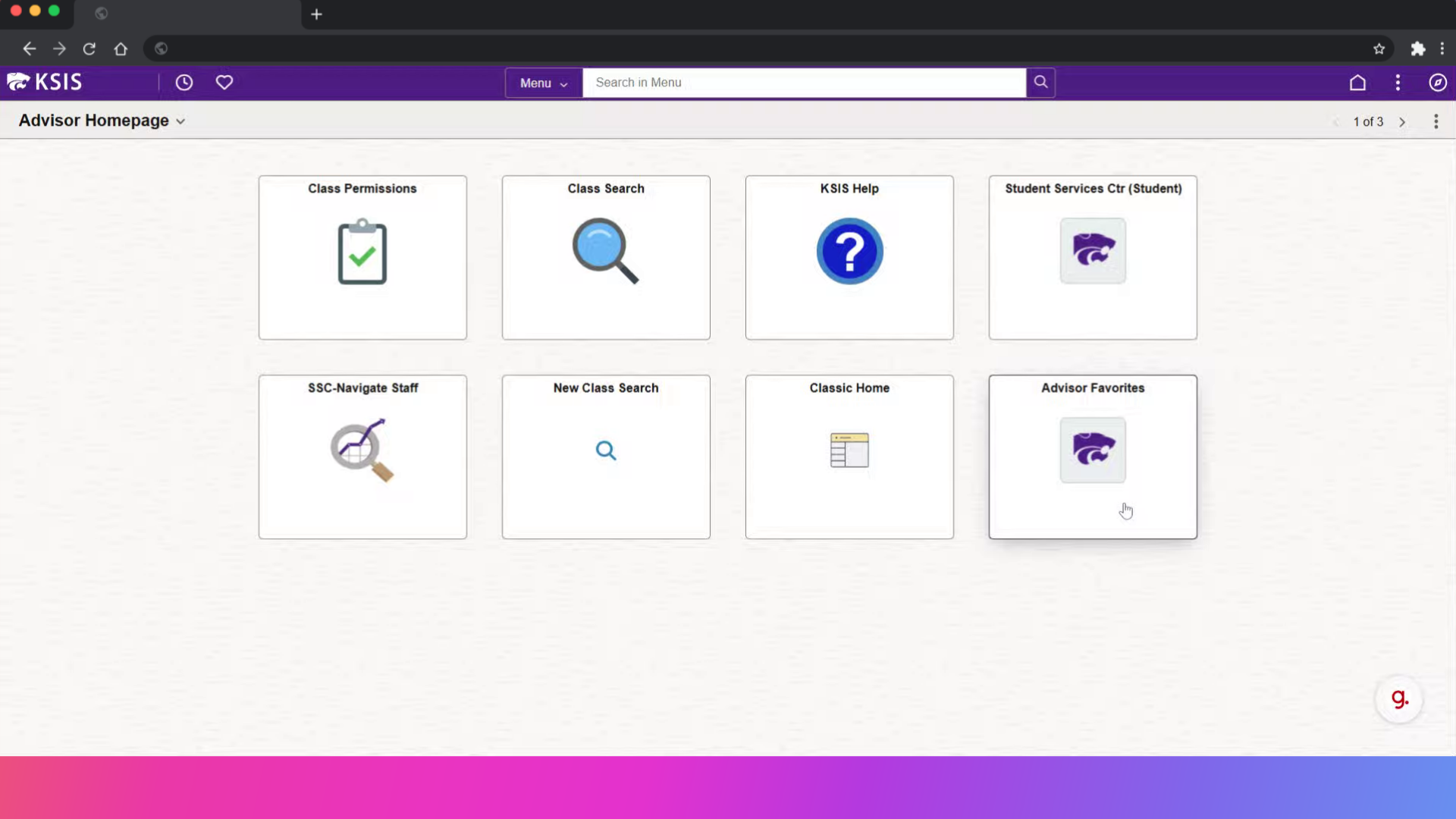
2. Click here
Click on Advisor Favorites.
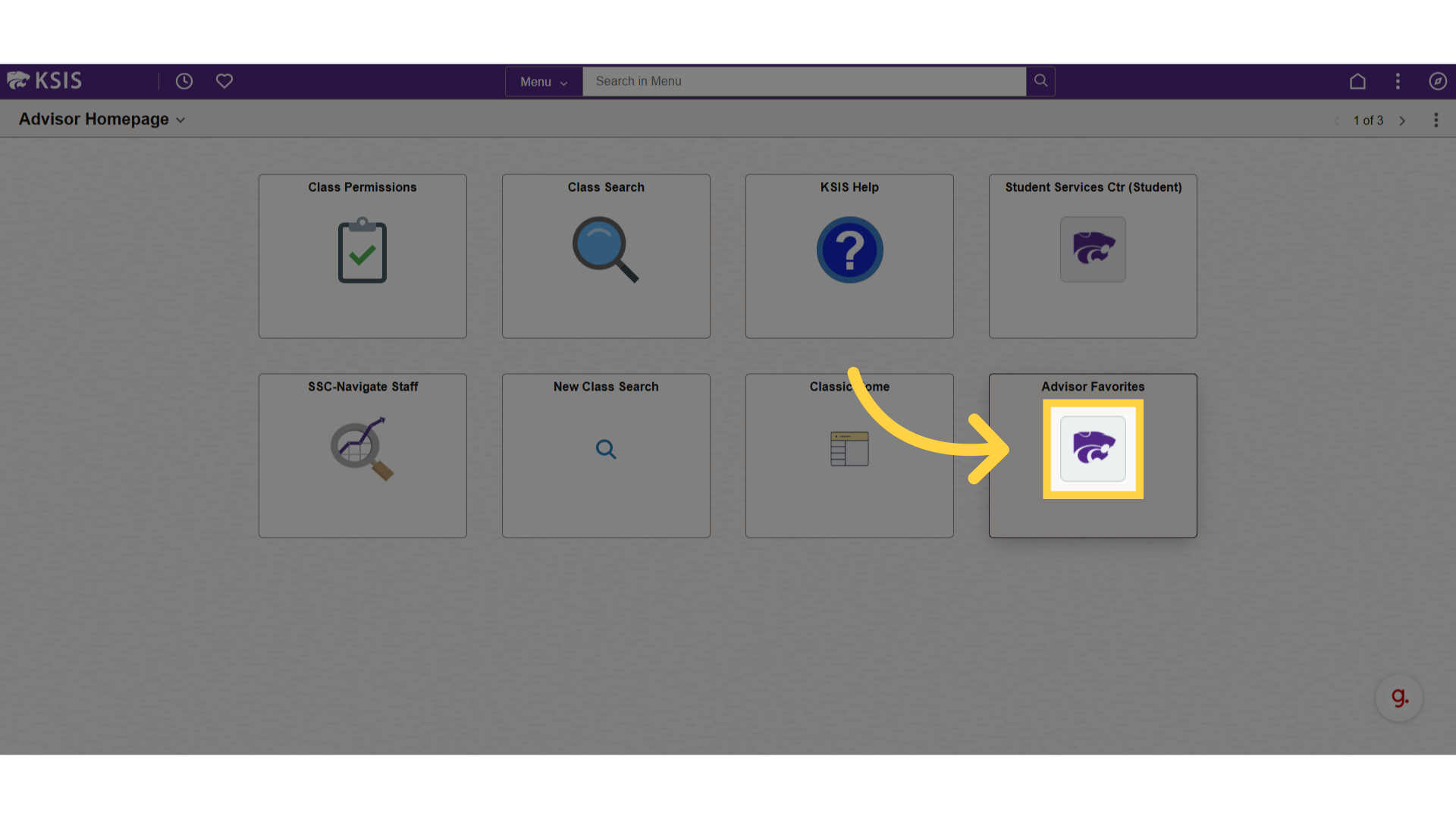
3. Click "View Student Details"
Select View Student Details.

4. Click "Other Academic Information"
Select "Course History" from the dropdown menu.

5. Click here
Click the arrows.
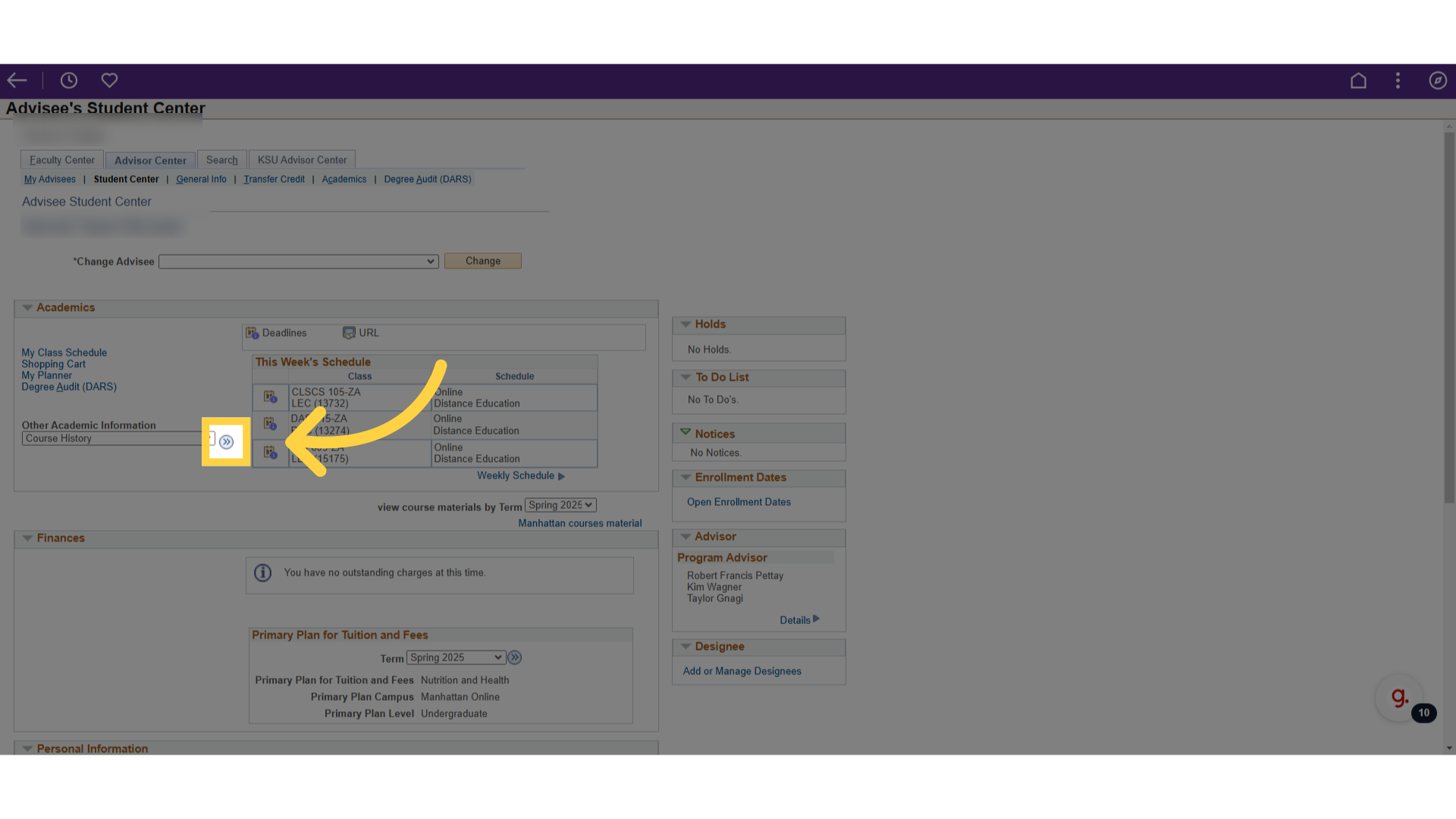
6. Click "Course" to sort
Click on "Course" to sort by subject.
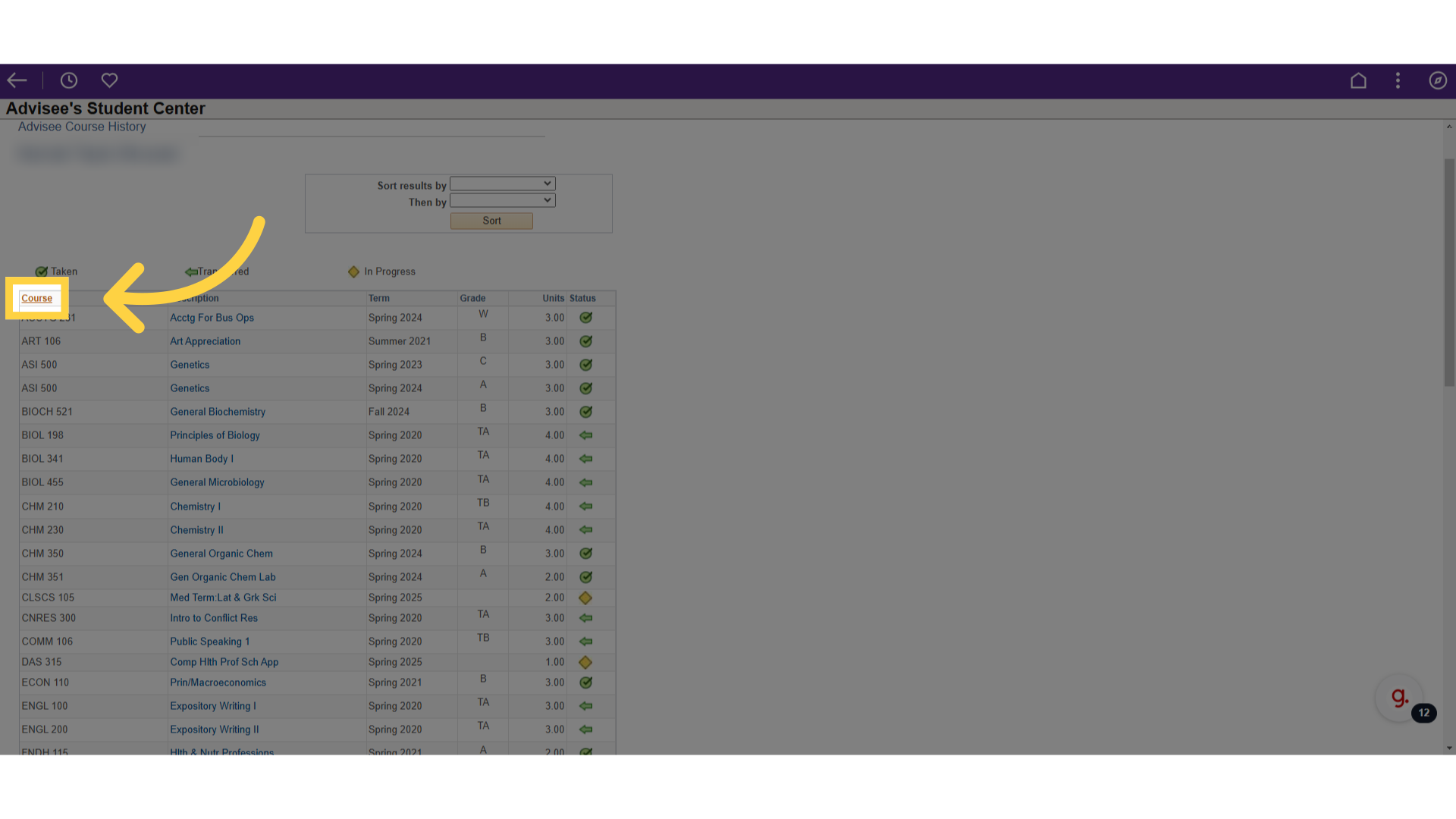
7. Click "Term" to sort
Click on "Term" to sort by semester.
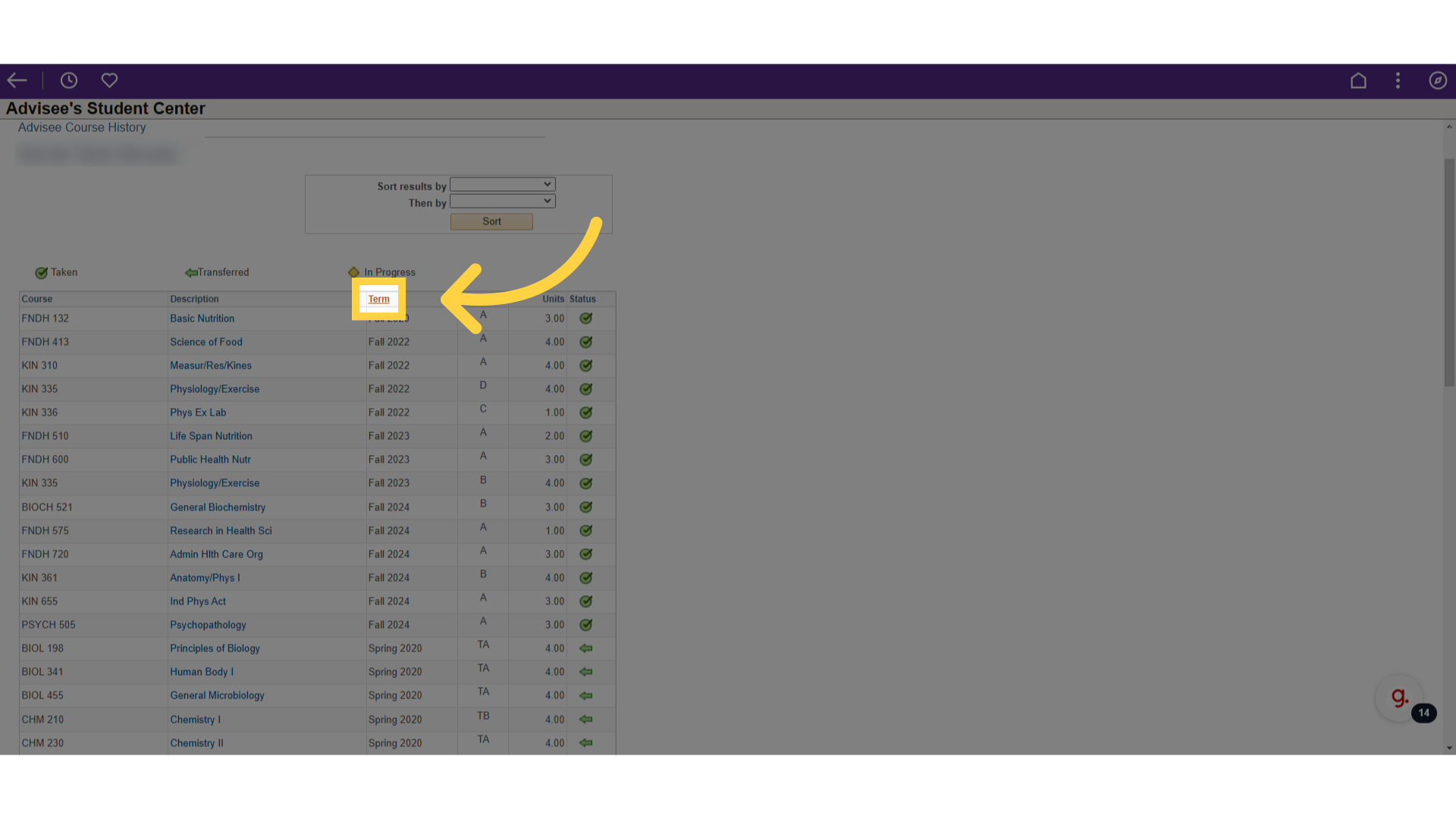
The guide provided detailed steps for employees to access course history in KSIS for students who are assigned advisees.
Powered by guidde