Objective
Customize Advisor Homepage and Favorites in KSIS.
Audience
Environment
Procedure
KSIS allows customization to the Homepage and Favorites for ease of navigation.
Click here to watch
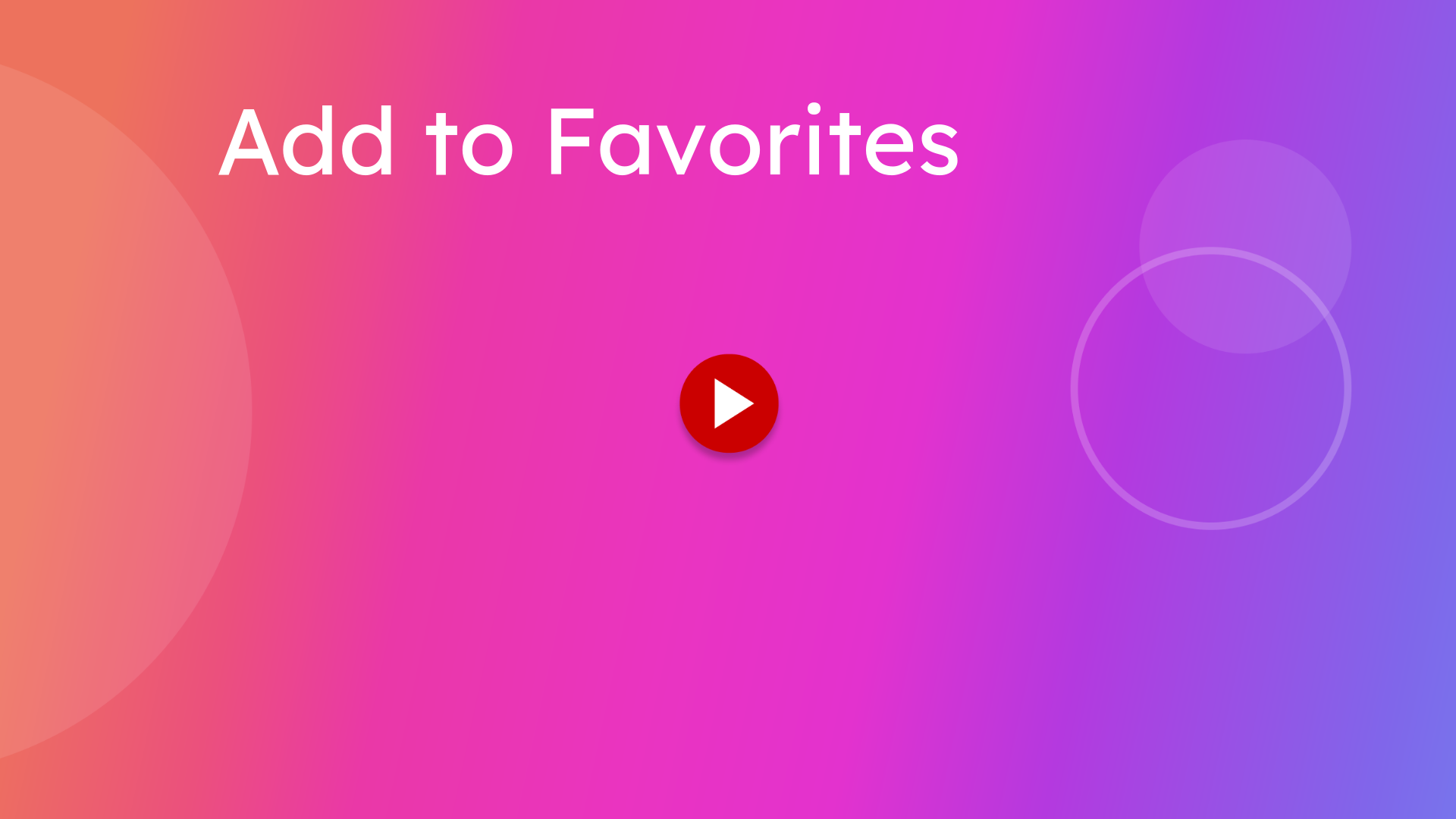
This guide will walk you through the process of adding an item to your favorites list in KSIS.
1. Click here
From any page in KSIS, click the vertical ellipses at the top.
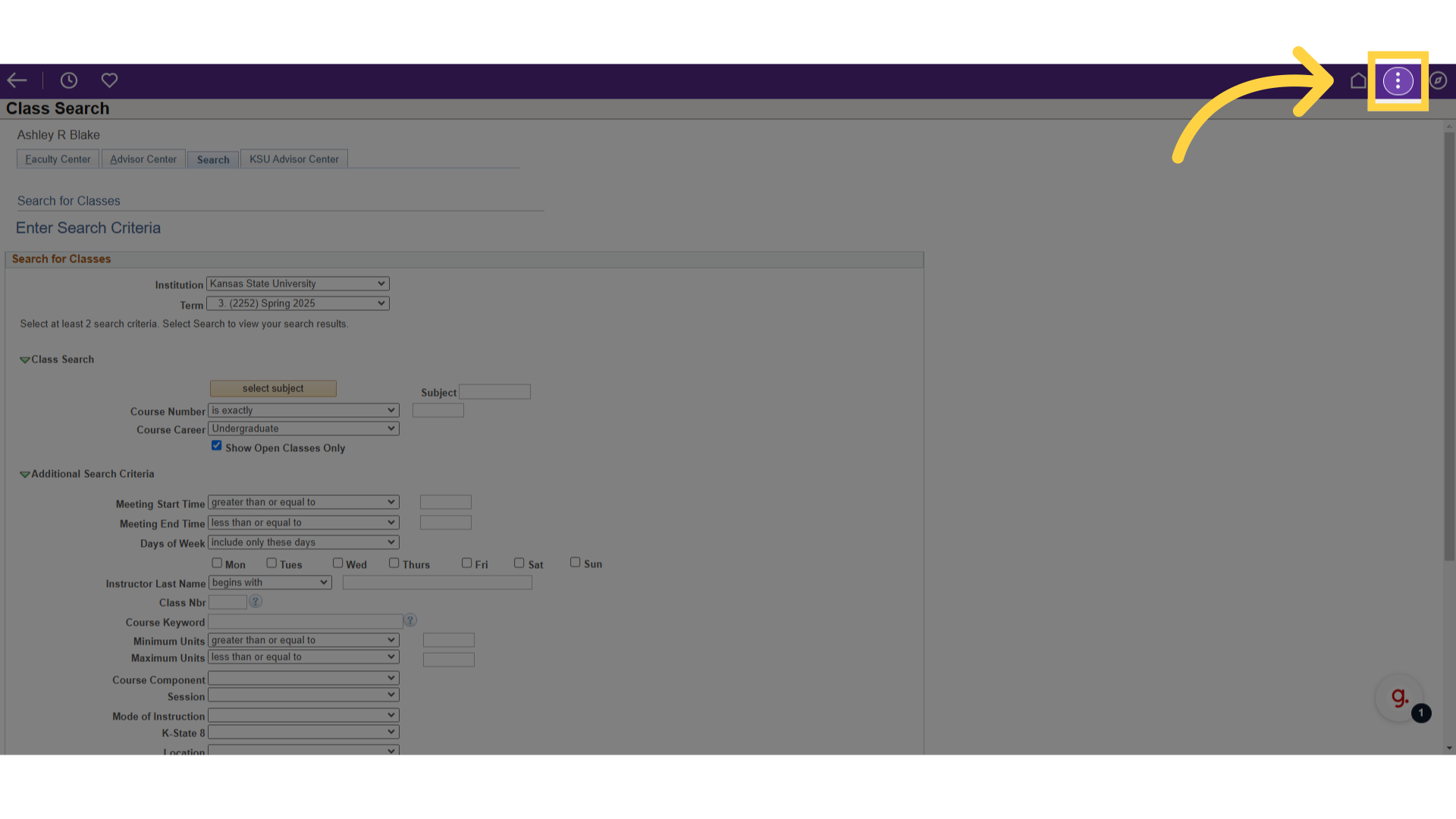
2. Click "Add To Favorites"
Add the item to your favorites.
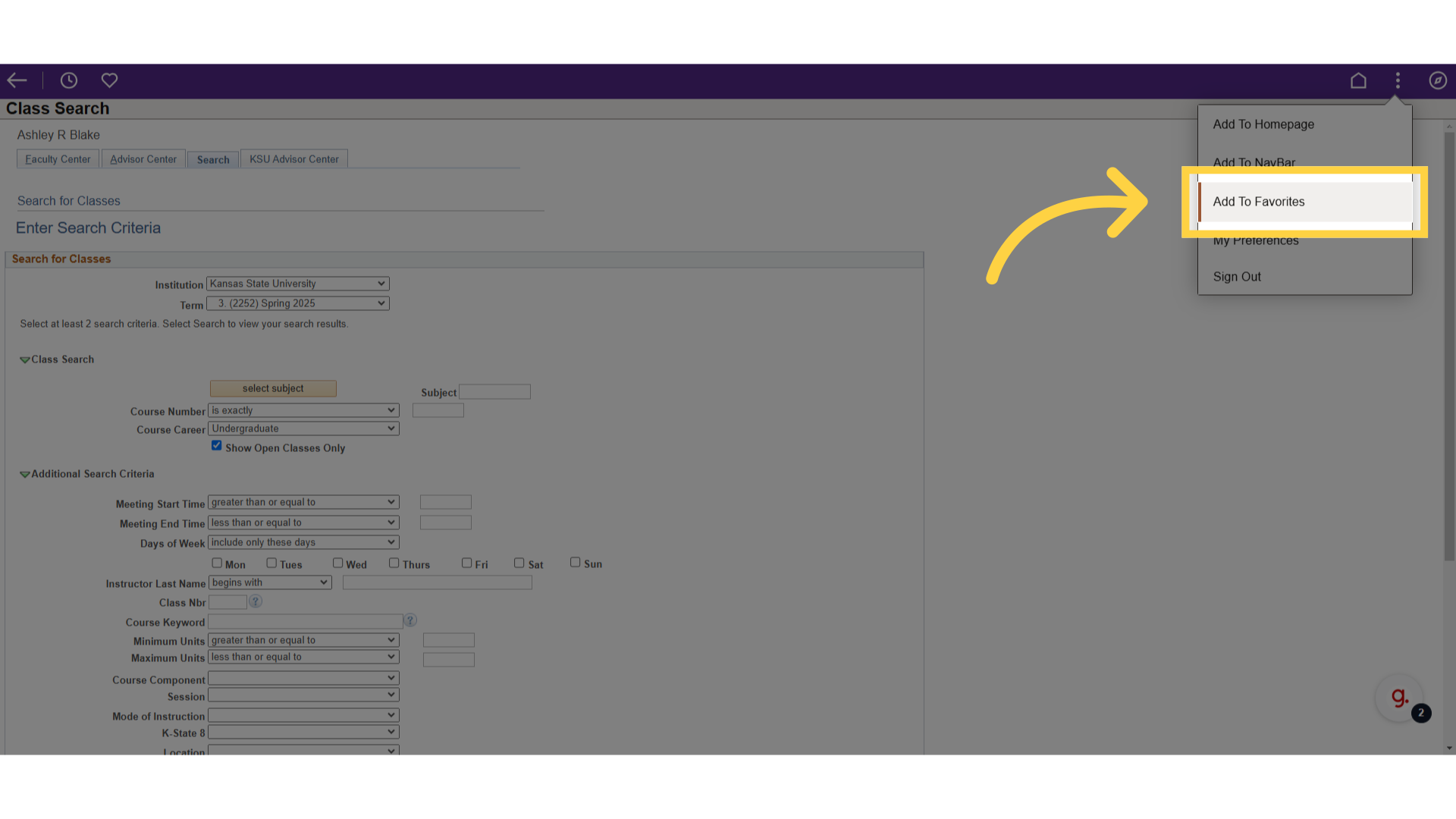
3. Click "Add"
Confirm the addition.
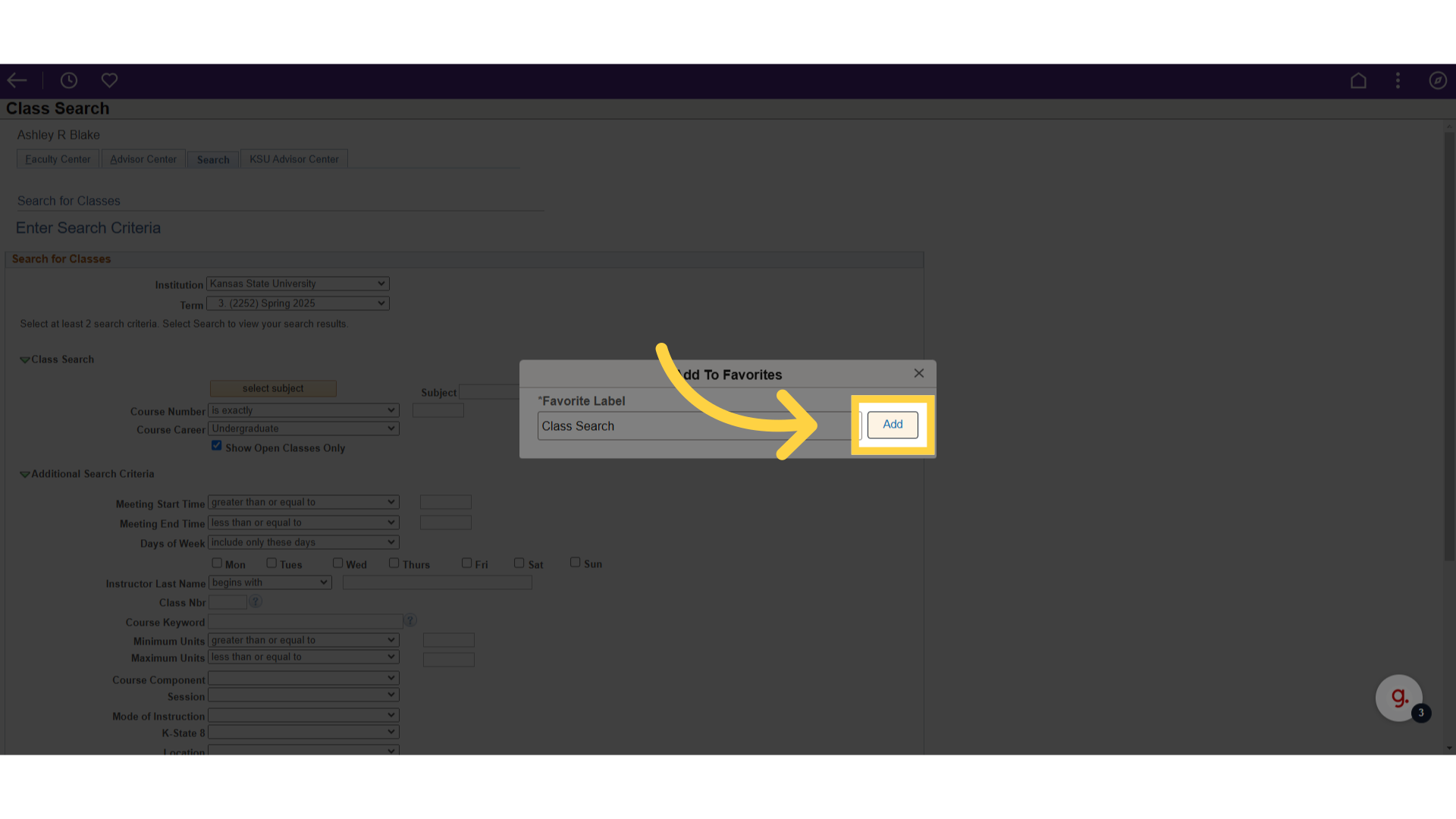
4. Click "OK"
Acknowledge the action.
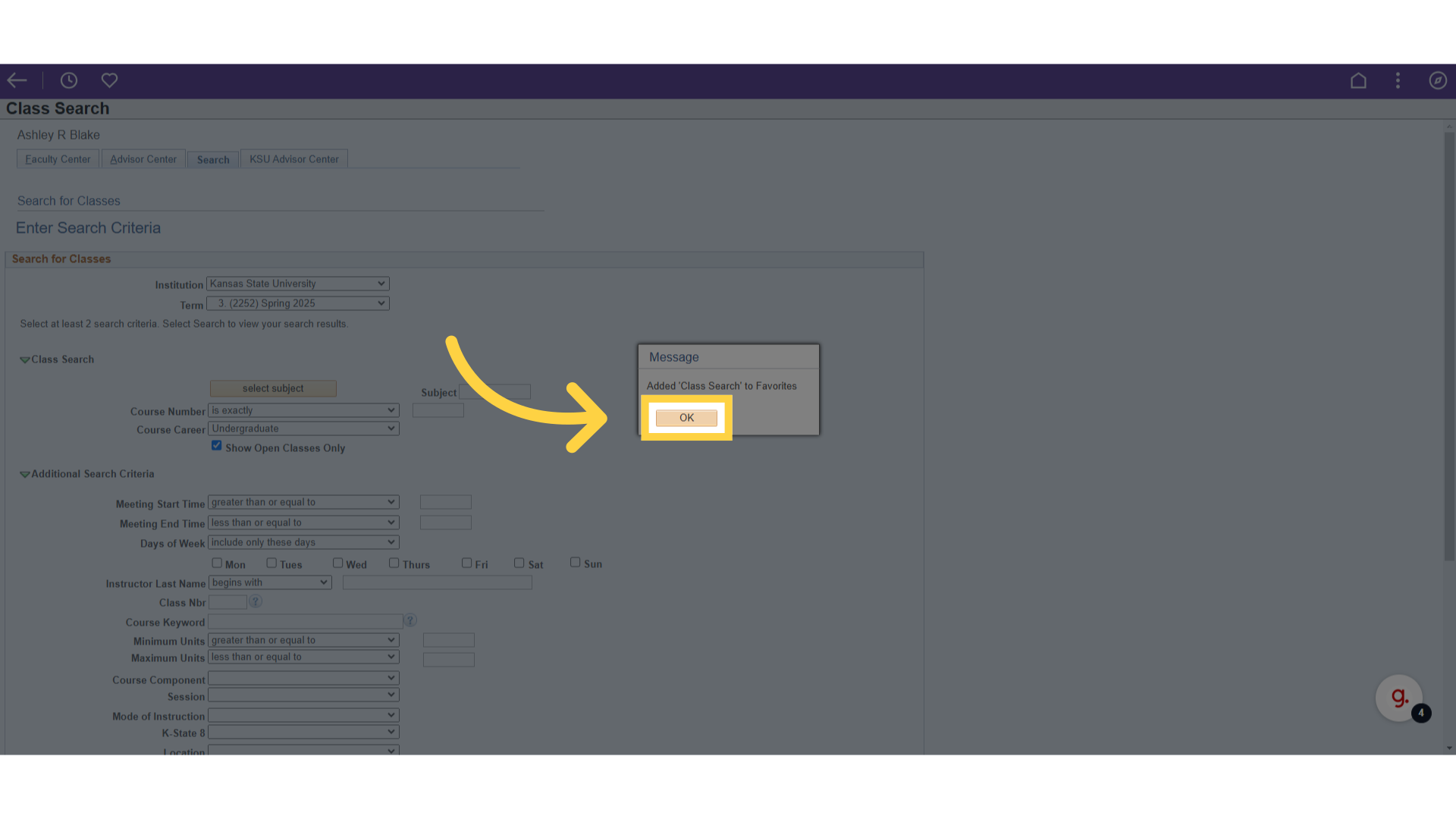
5. Click here
Now from any other page in KSIS, access Favorites through the Nav bar.

6. Click here
Click Favorites.
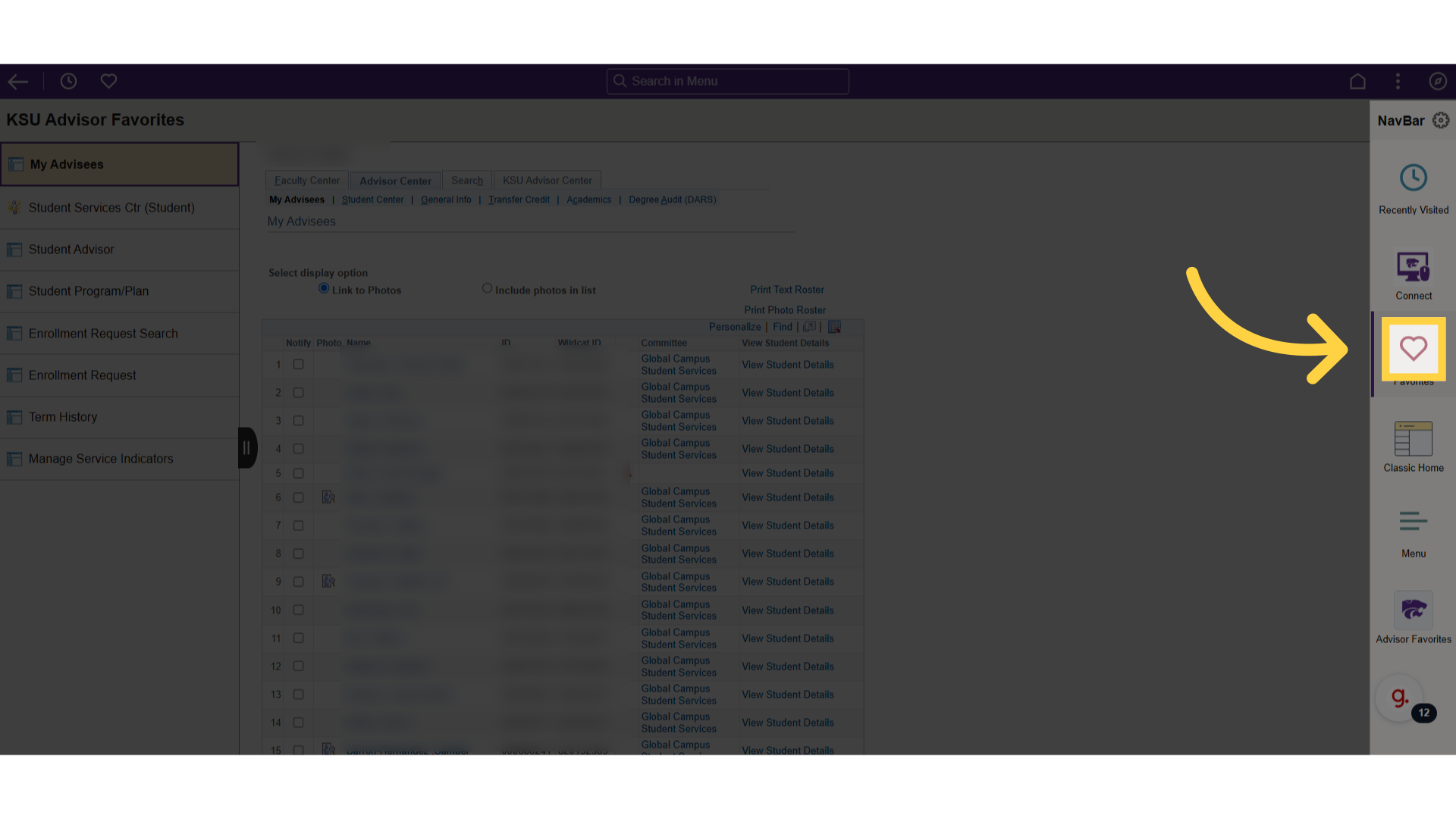
7. Favorites list
Your list of Favorites appear here.
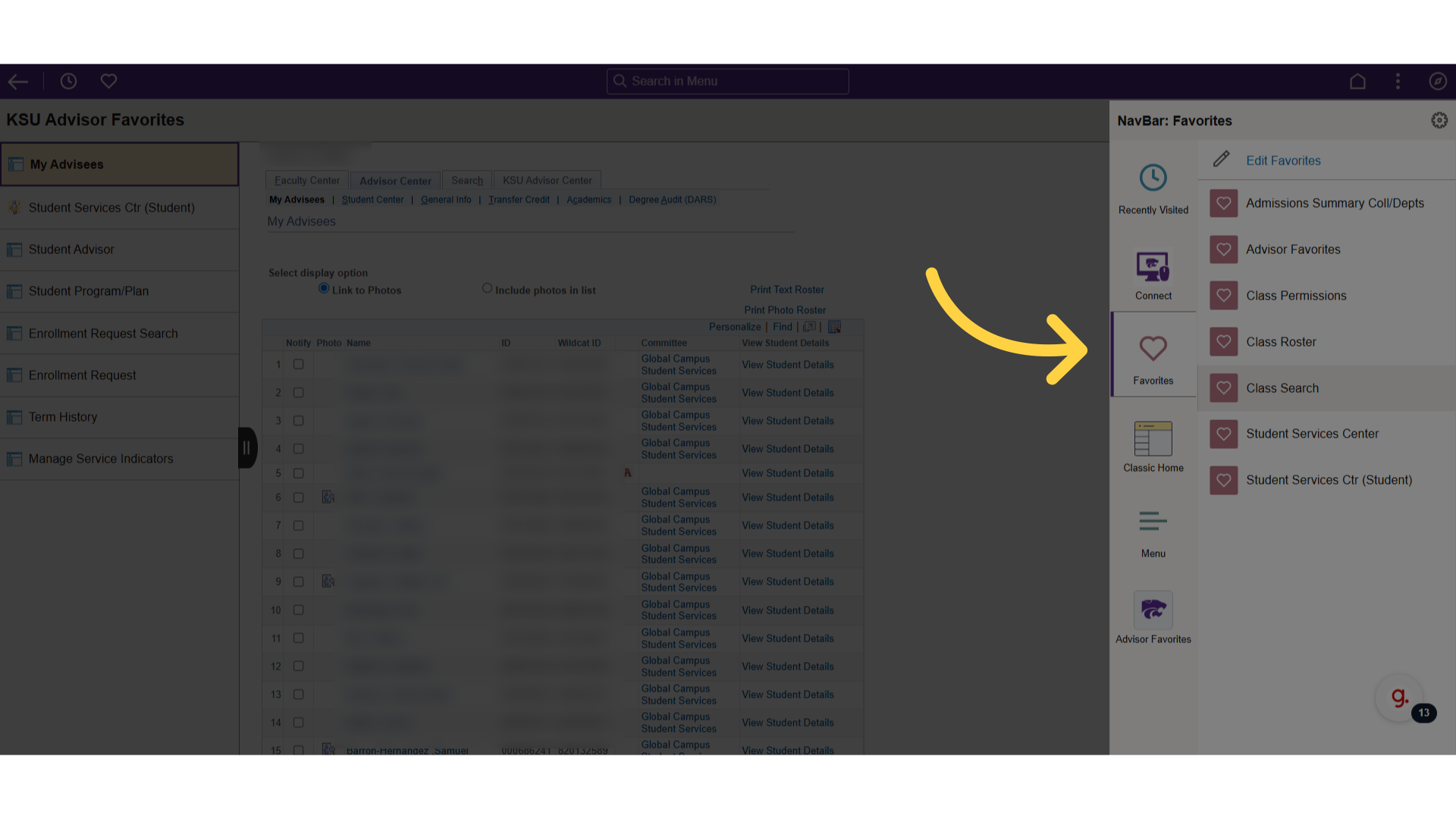
This guide covered adding items to Favorites in KSIS.
Powered by guidde