Objective
Provide steps on accessing the Advisor Favorites in KSIS and the information included.
Audience
Environment
Procedure
The Advisor Favorites is accessible to advisors and others who have been granted the advising role in KSIS. See Getting Started - How To Get Access (https://www.k-state.edu/ksis/help/gettingstarted/) for more info.
Click here to watch

This guide will walk you through accessing Advisor Favorites in KSIS.
1. Visit K-State's homepage.
Visit K-State's homepage.

2. Click "Sign in"
Click "Sign in."

3. Click "KSIS"
Select KSIS.
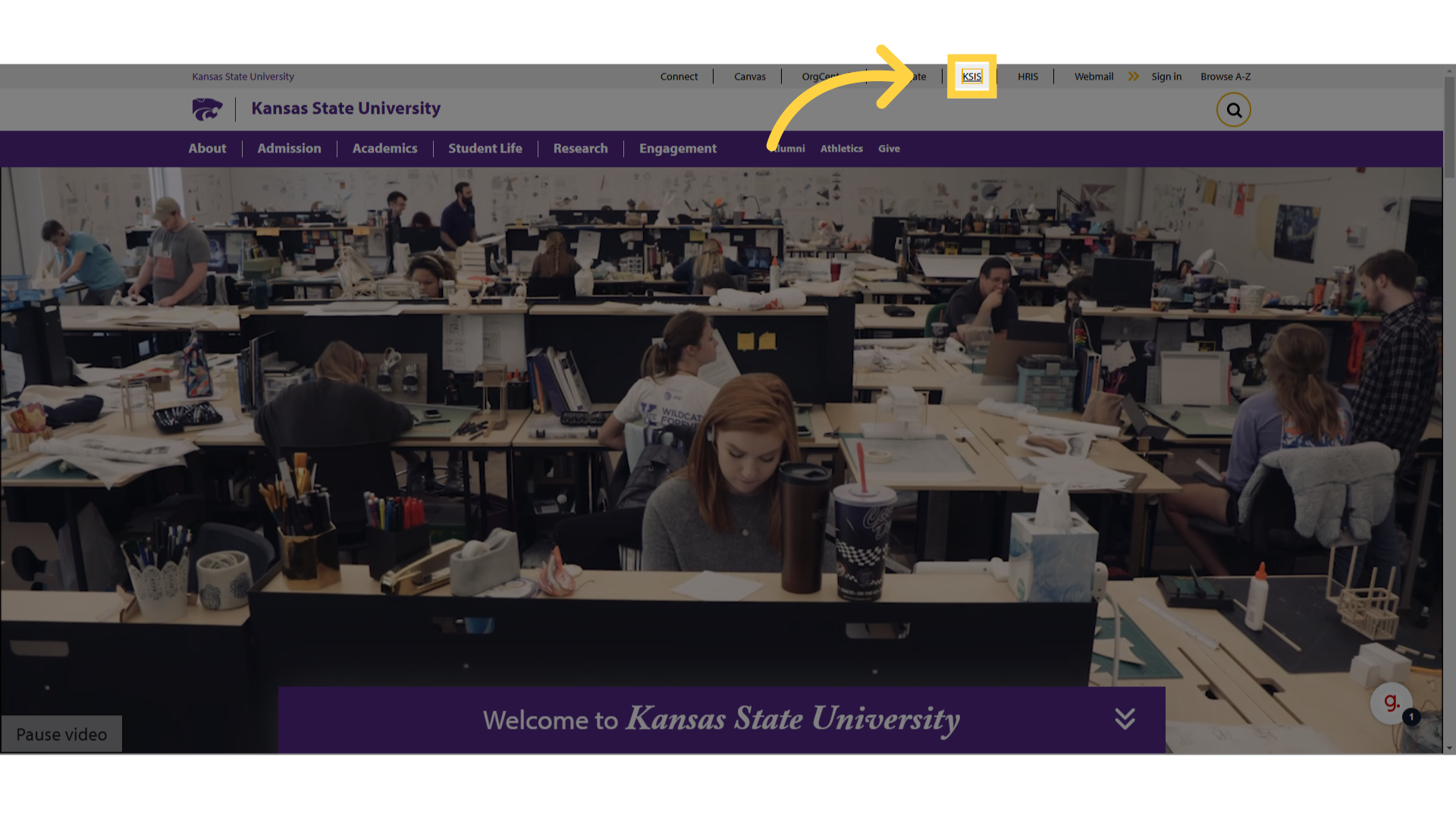
4. Enter credentials.
Enter your E.I.D. and password.
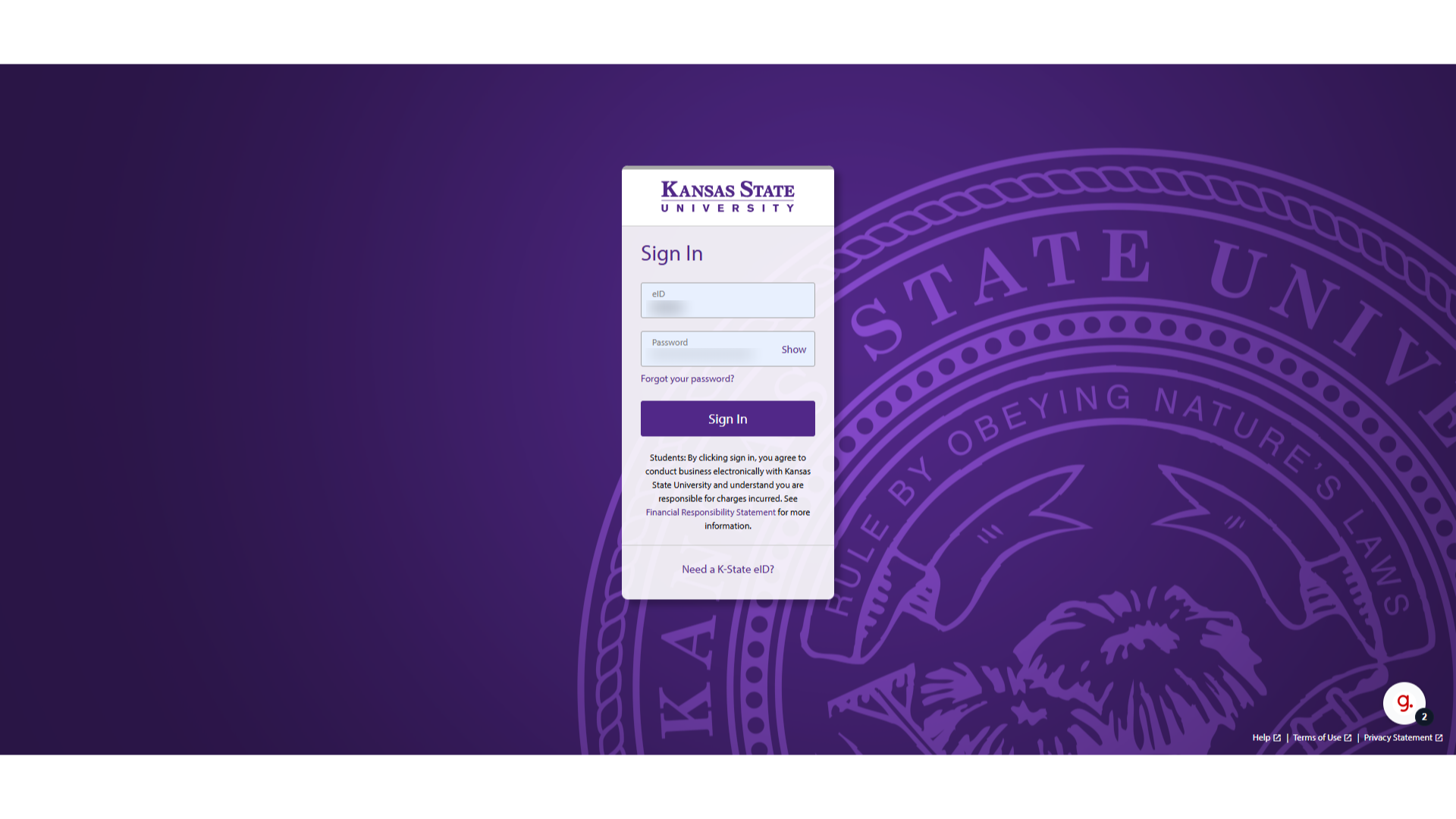
5. Click "Sign In"
Click "Sign In."
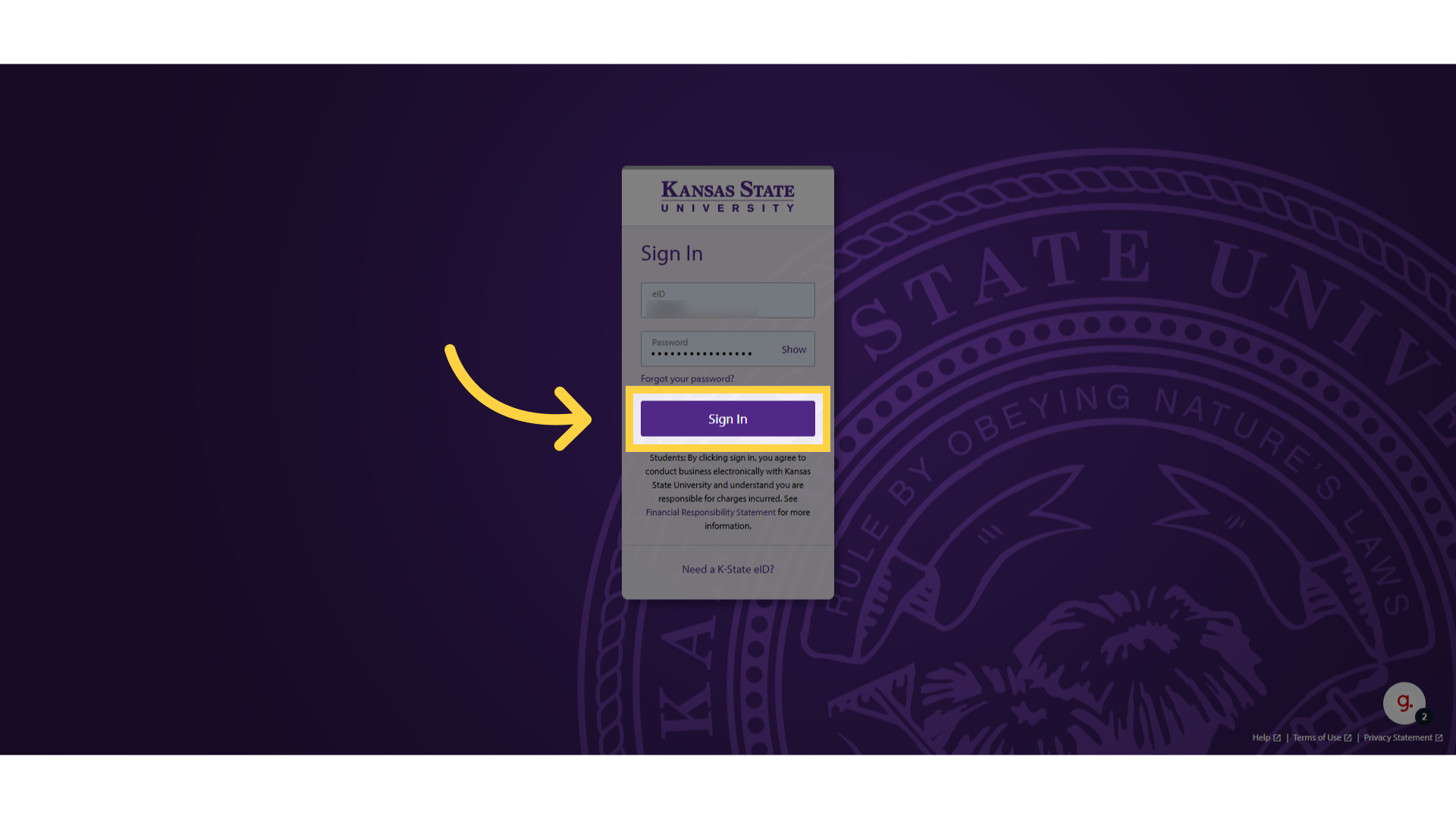
6. Click here
Select the Advisor Favorites tile to proceed.
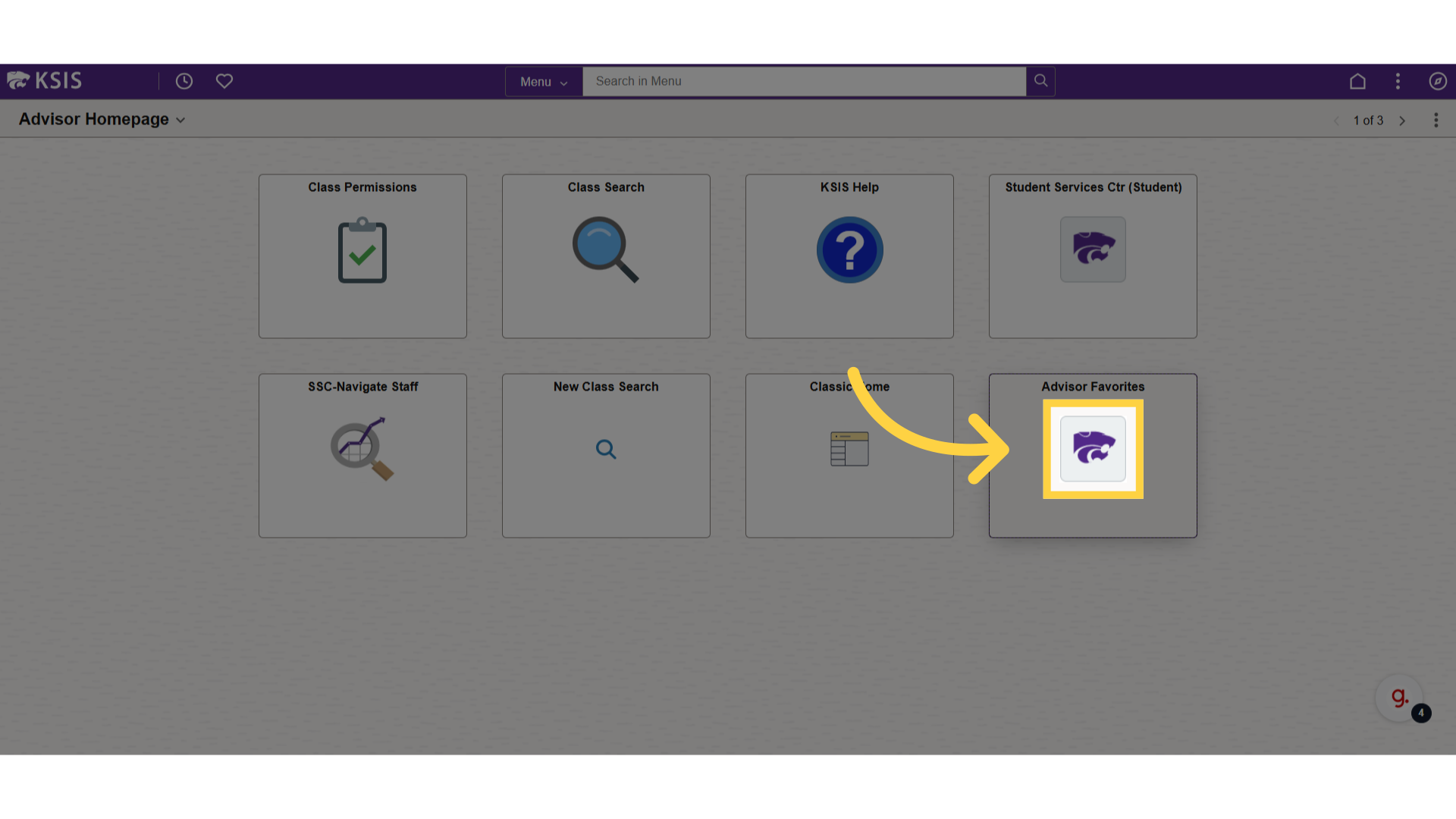
See other videos about Advisor Favorites in KSIS Help for Advisors.
Powered by guidde