Objective
The KSU Advisor Favorites allows advisors to add advising holds.
Audience
Environment
Procedure
The KSU Advisor Favorites allows advisors to add advising holds.
Click here to watch
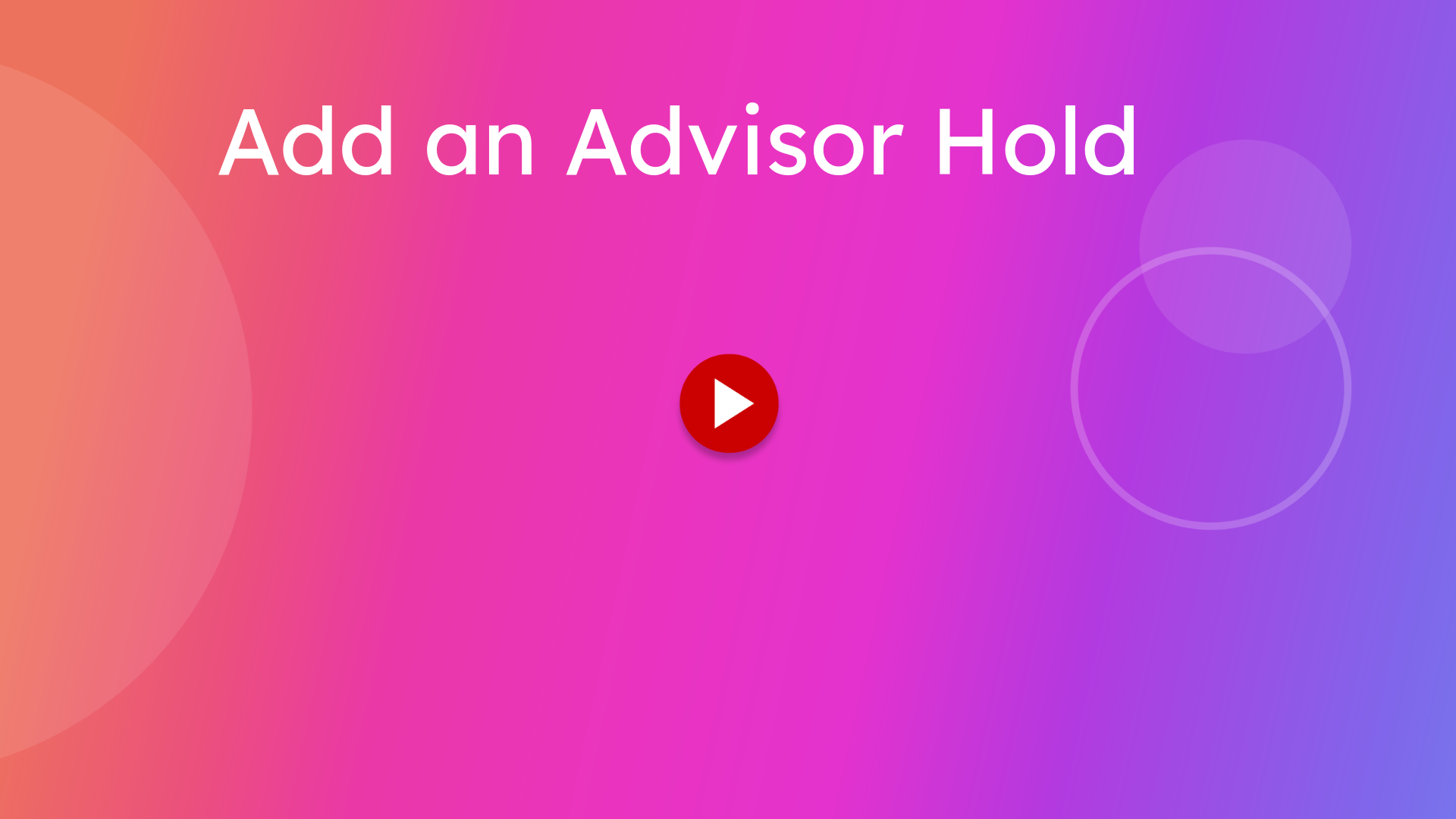
This guide provides steps to add an Advisor Hold to a student's account in KSIS.
1. Introduction
Log into KSIS.
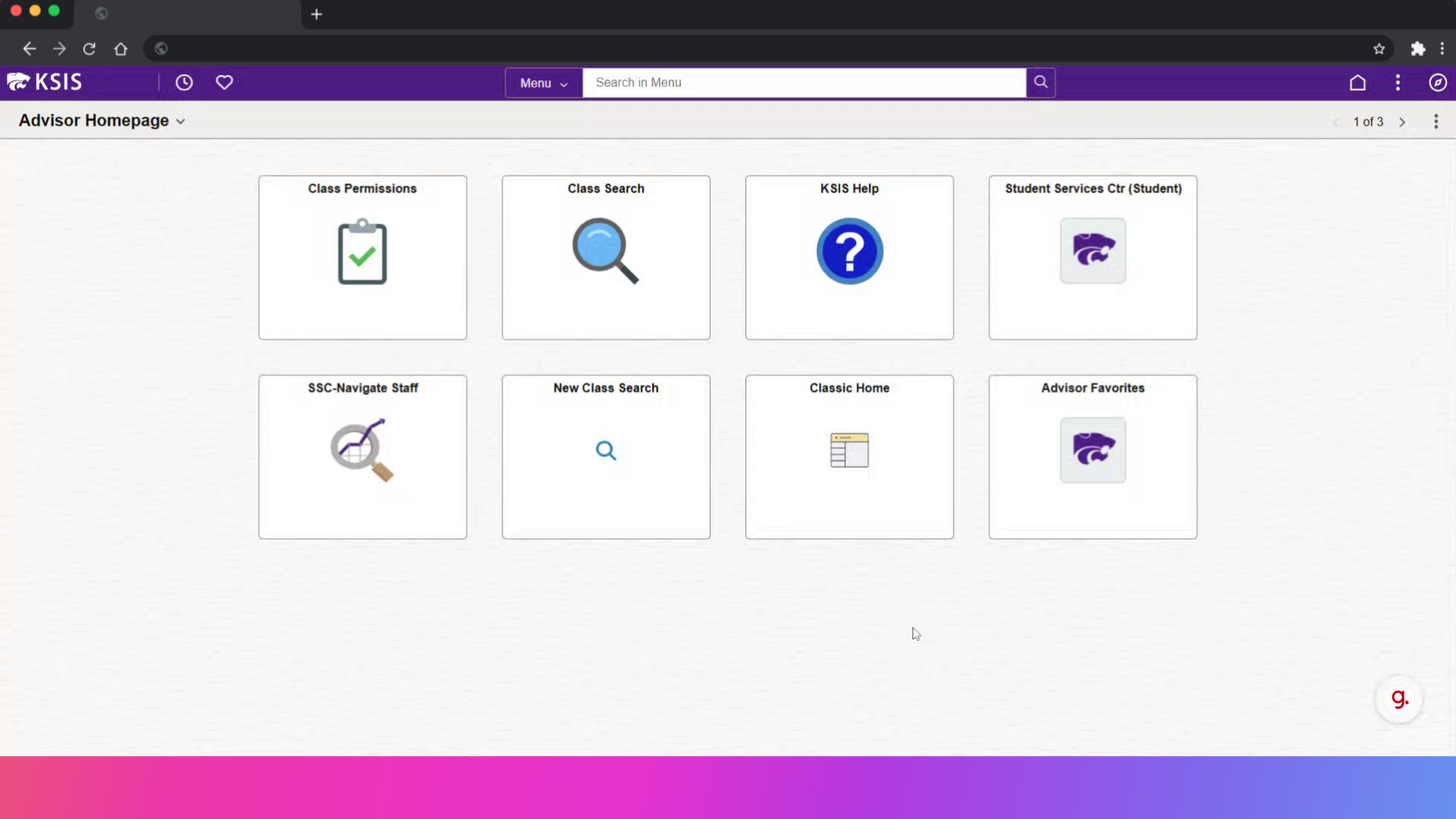
2. Click here
Open Advisor Favorites.
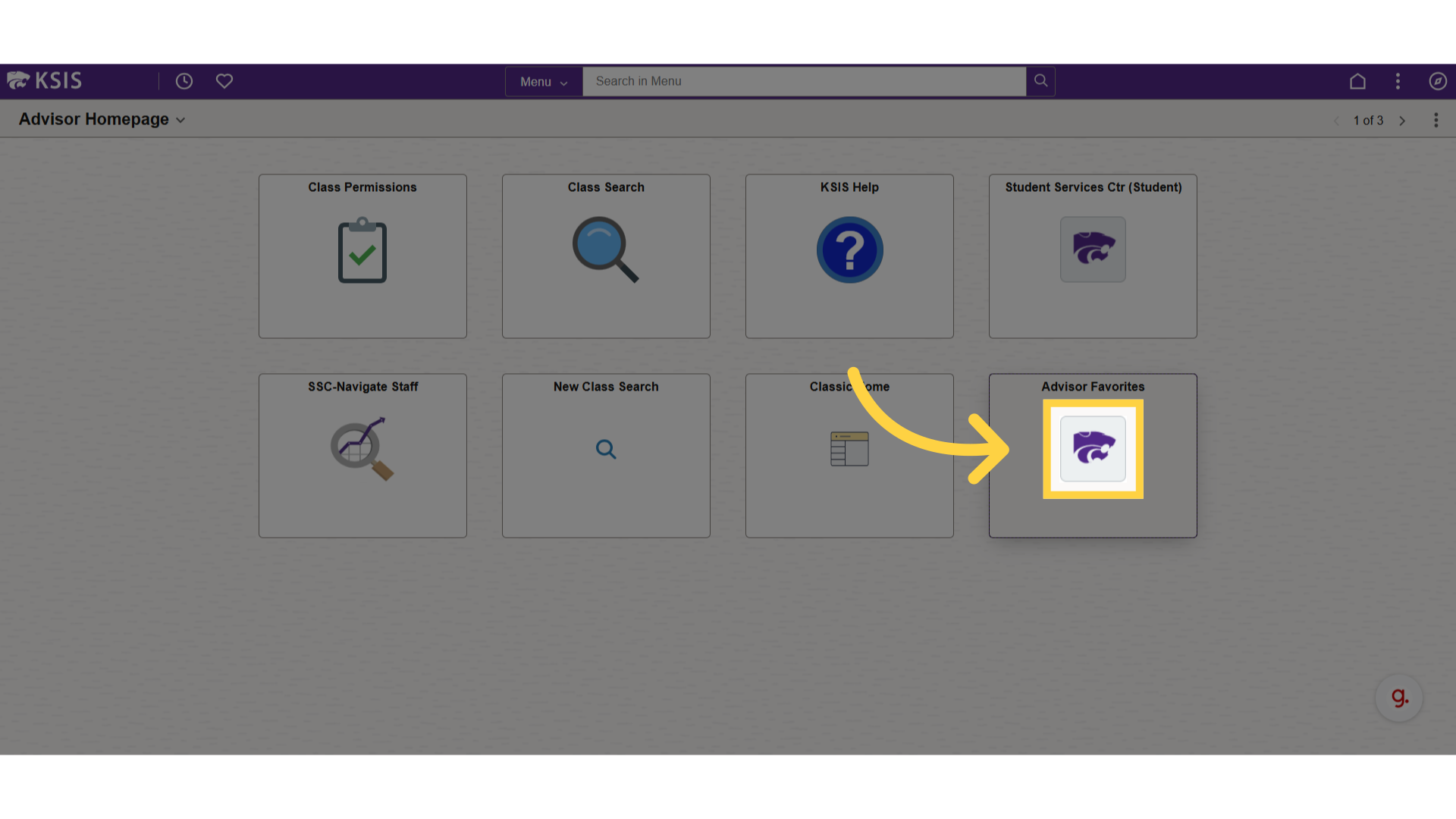
3. Click "Manage Service Indicators"
Access the service indicators section.
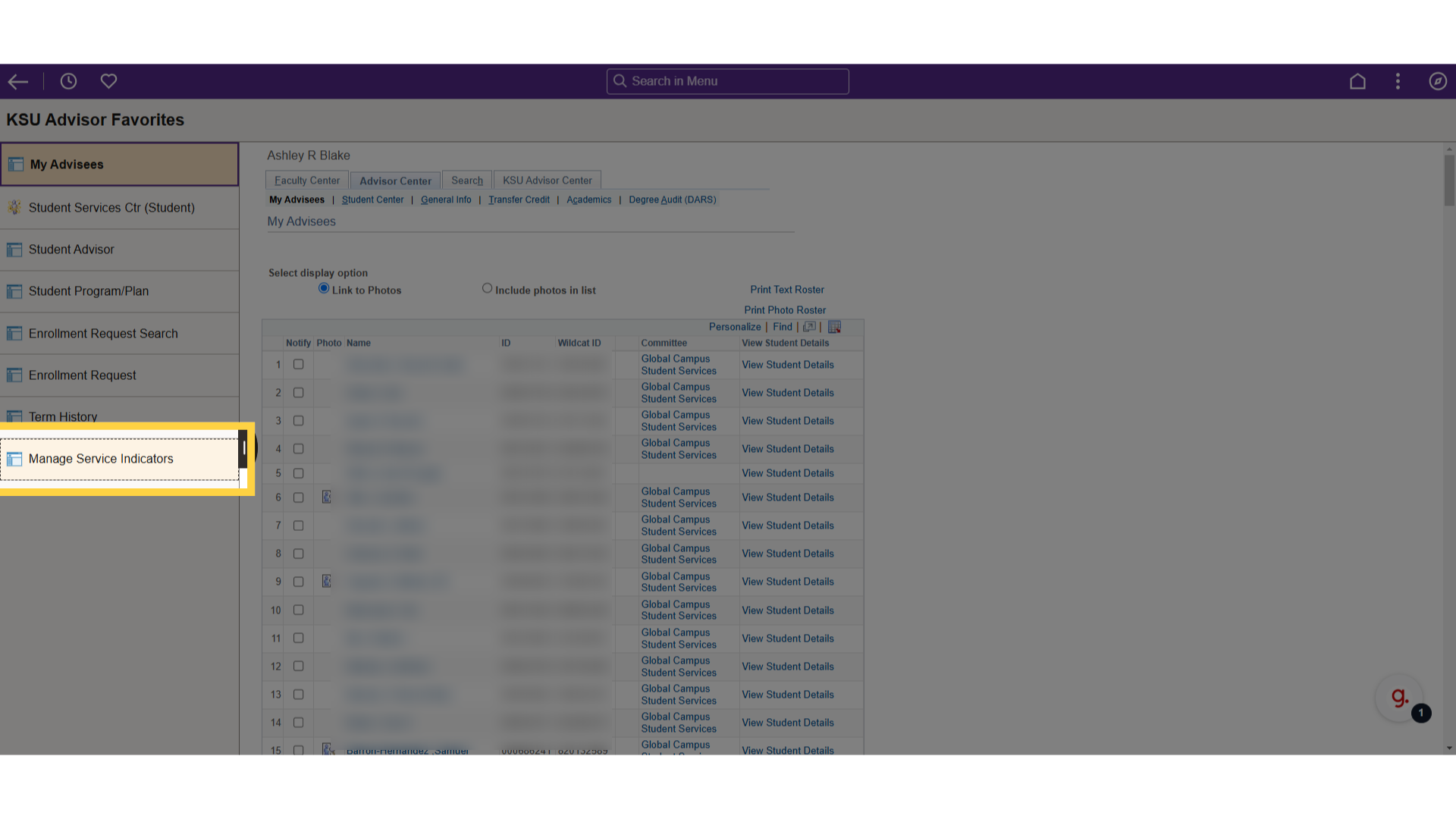
4. Click "Last Name"
Enter student's last name.

5. Click "First Name"
Enter student's first name.
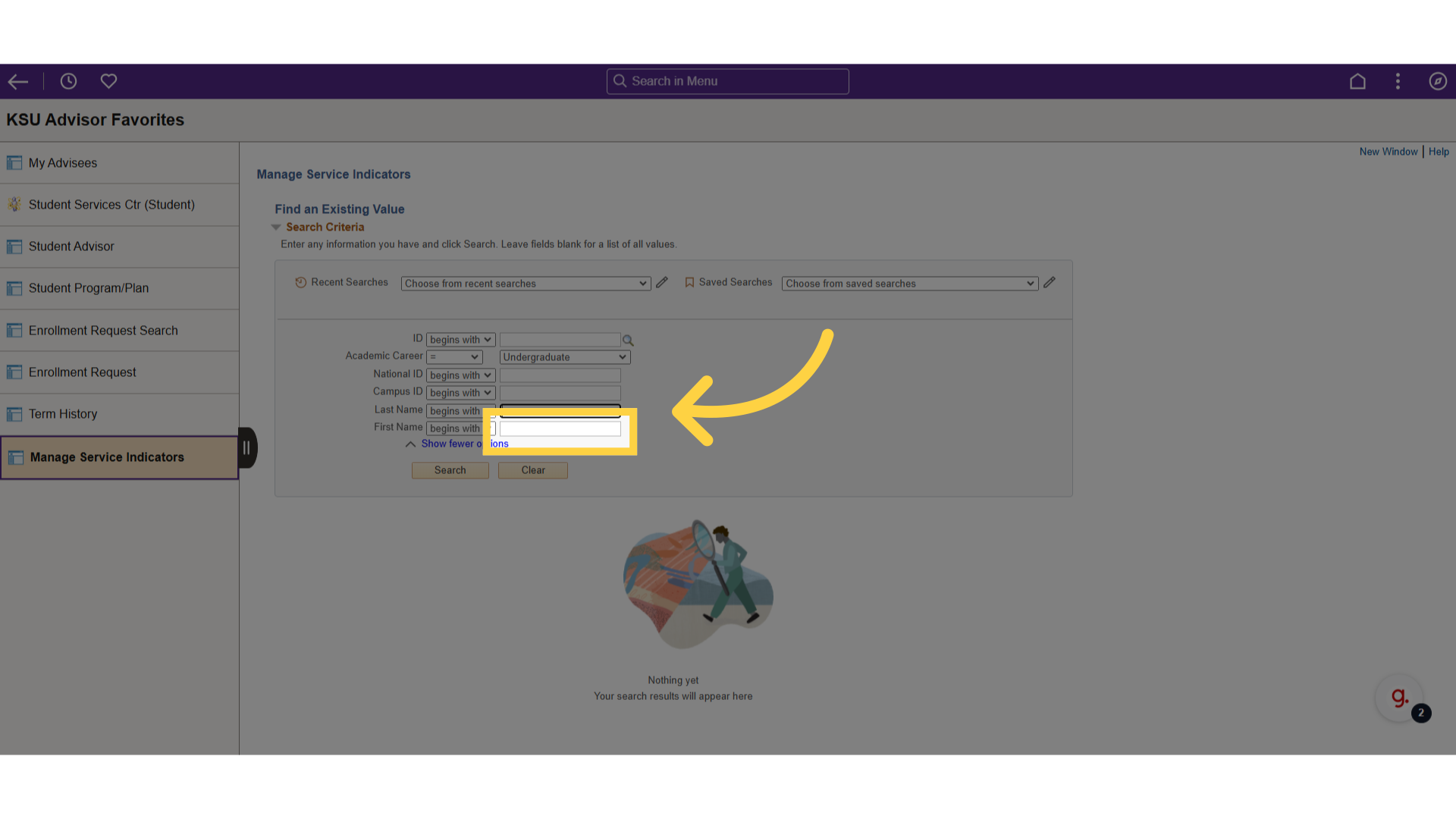
6. Click "Add Service Indicator"
Choose the option to add a service indicator.
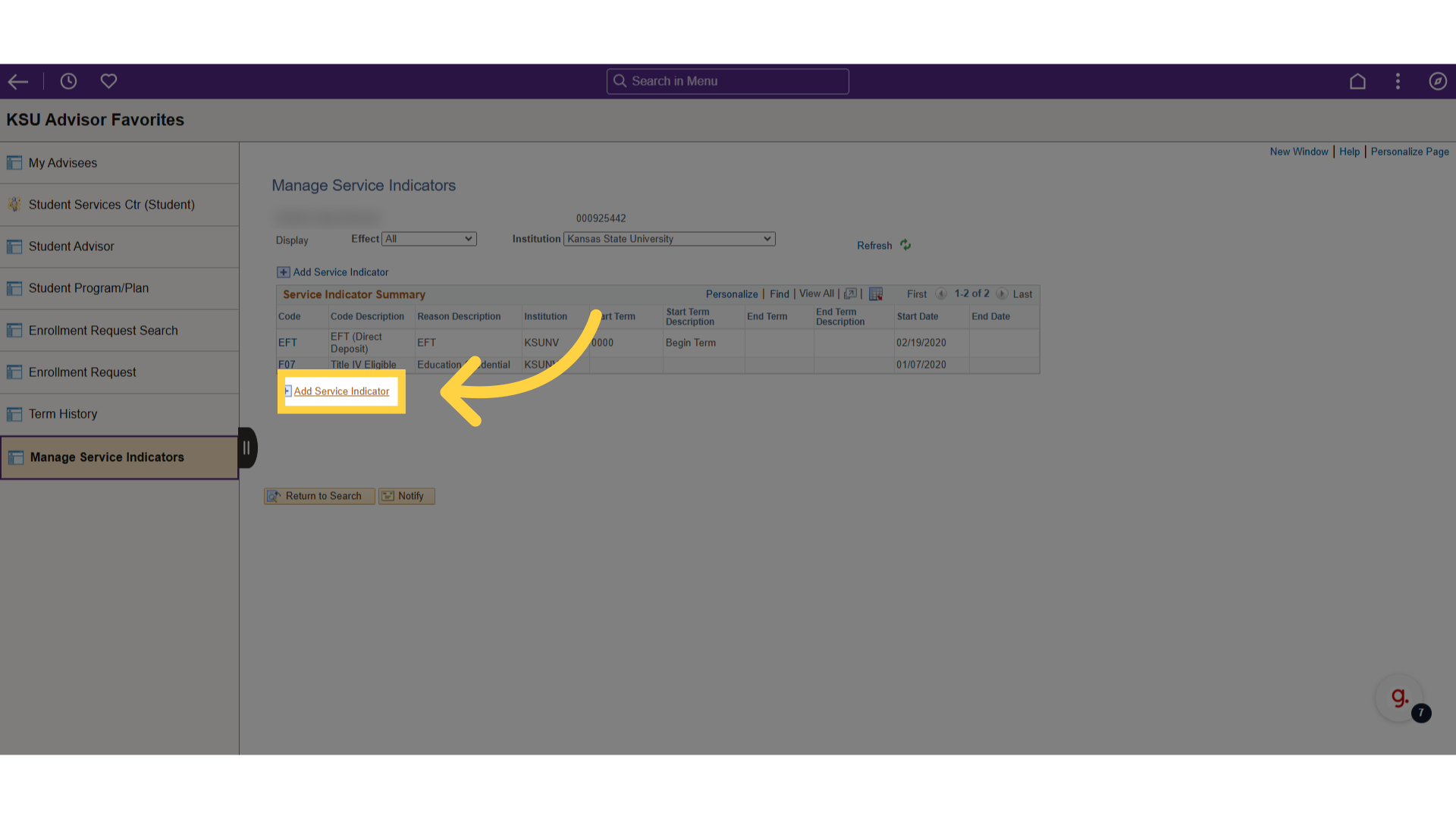
7. Click here
Click service indicator code.
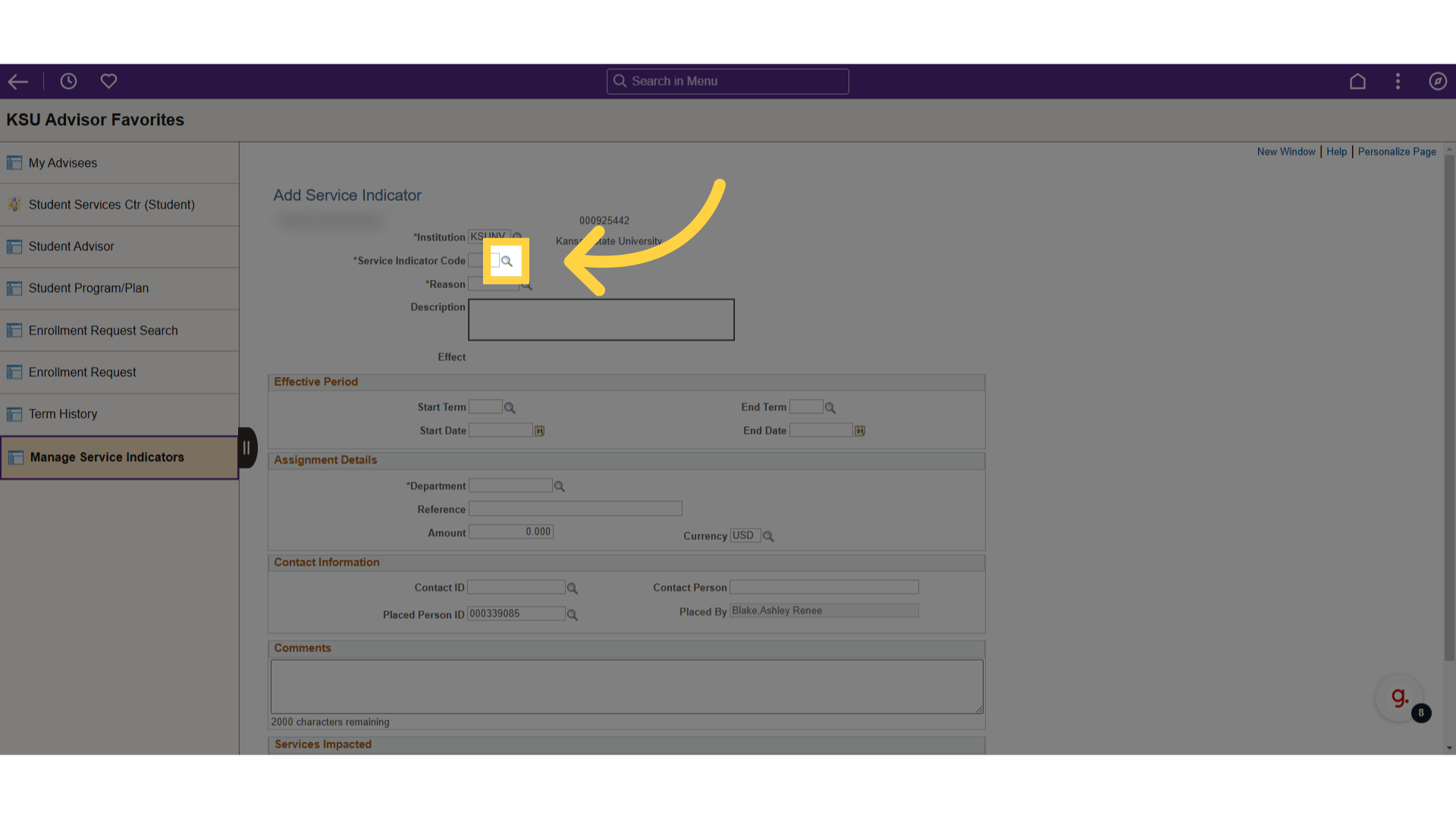
8. Click "Advisor Flag"
Select the Advisor Flag option.
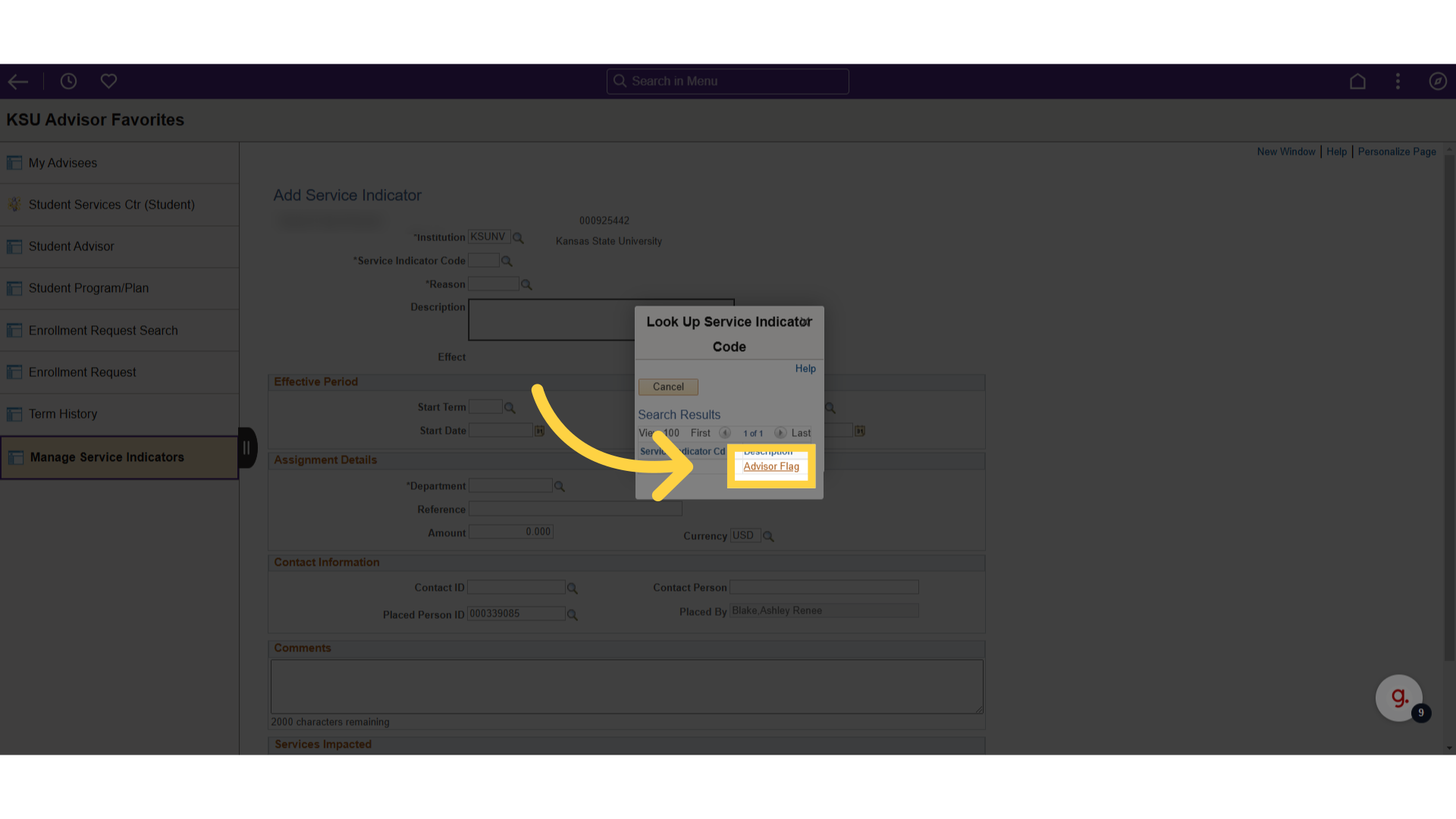
9. Click here
Apply the start term.
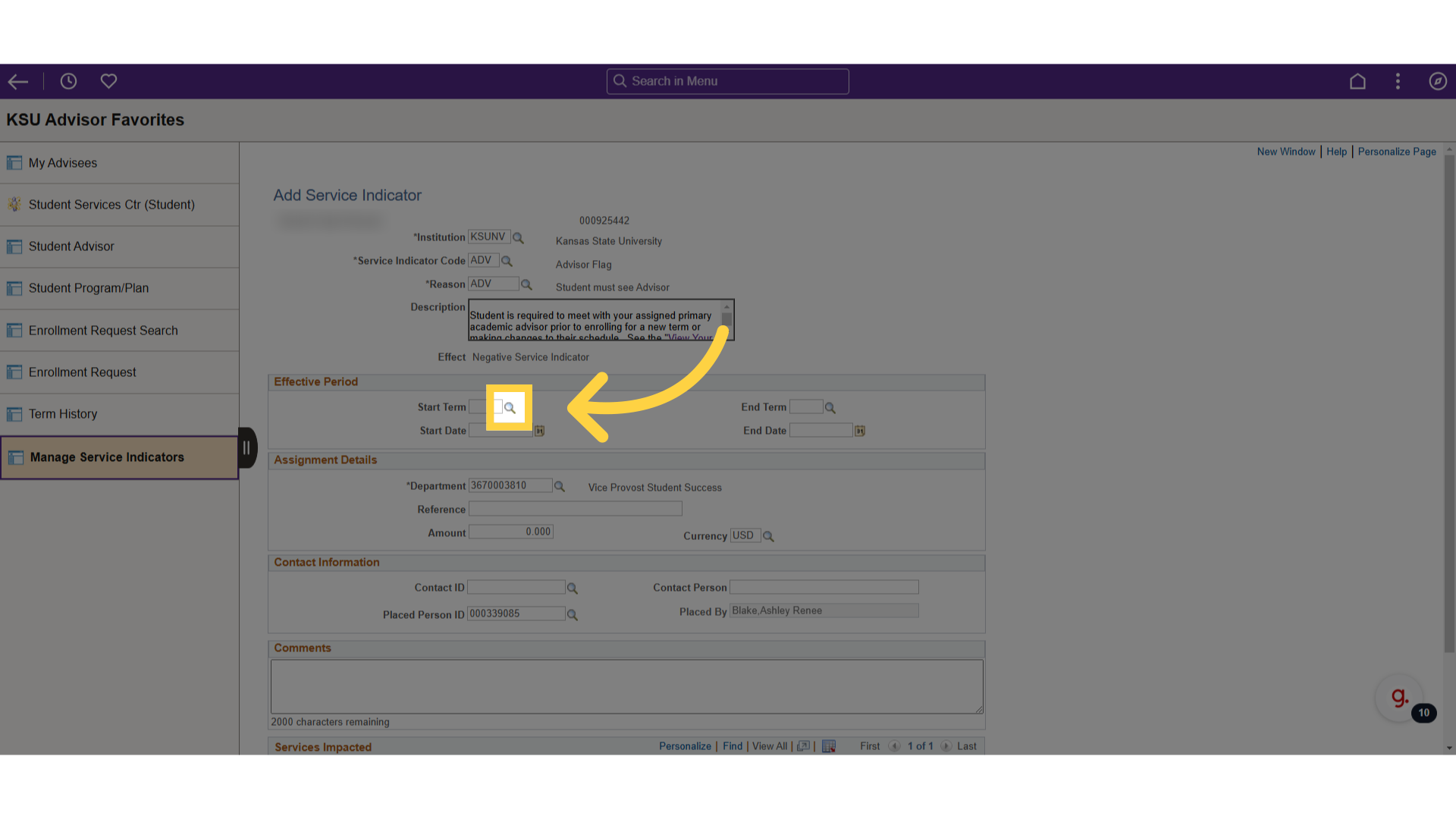
10. Click here
Apply the end term.
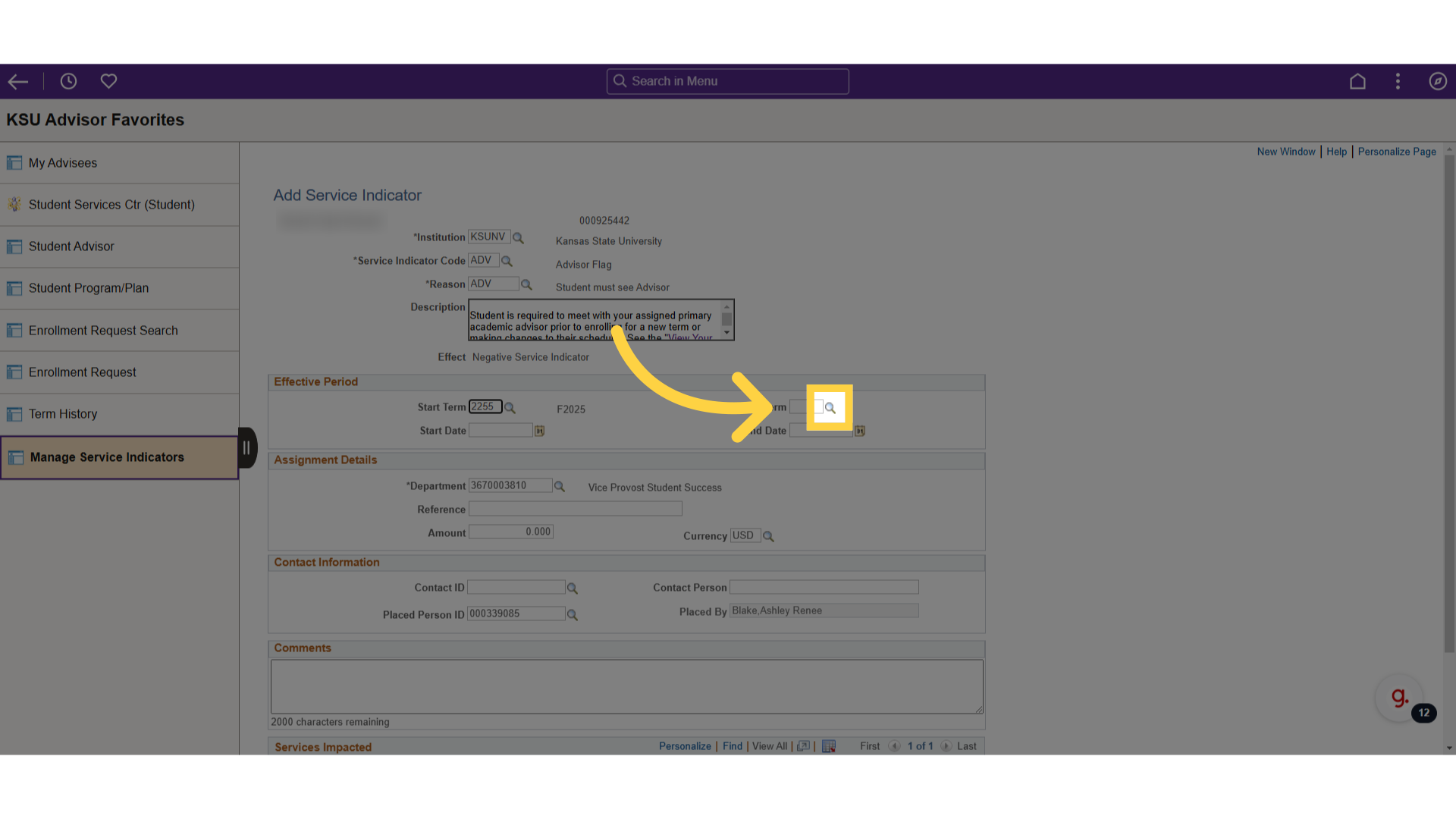
11. Click here
Apply the start date.
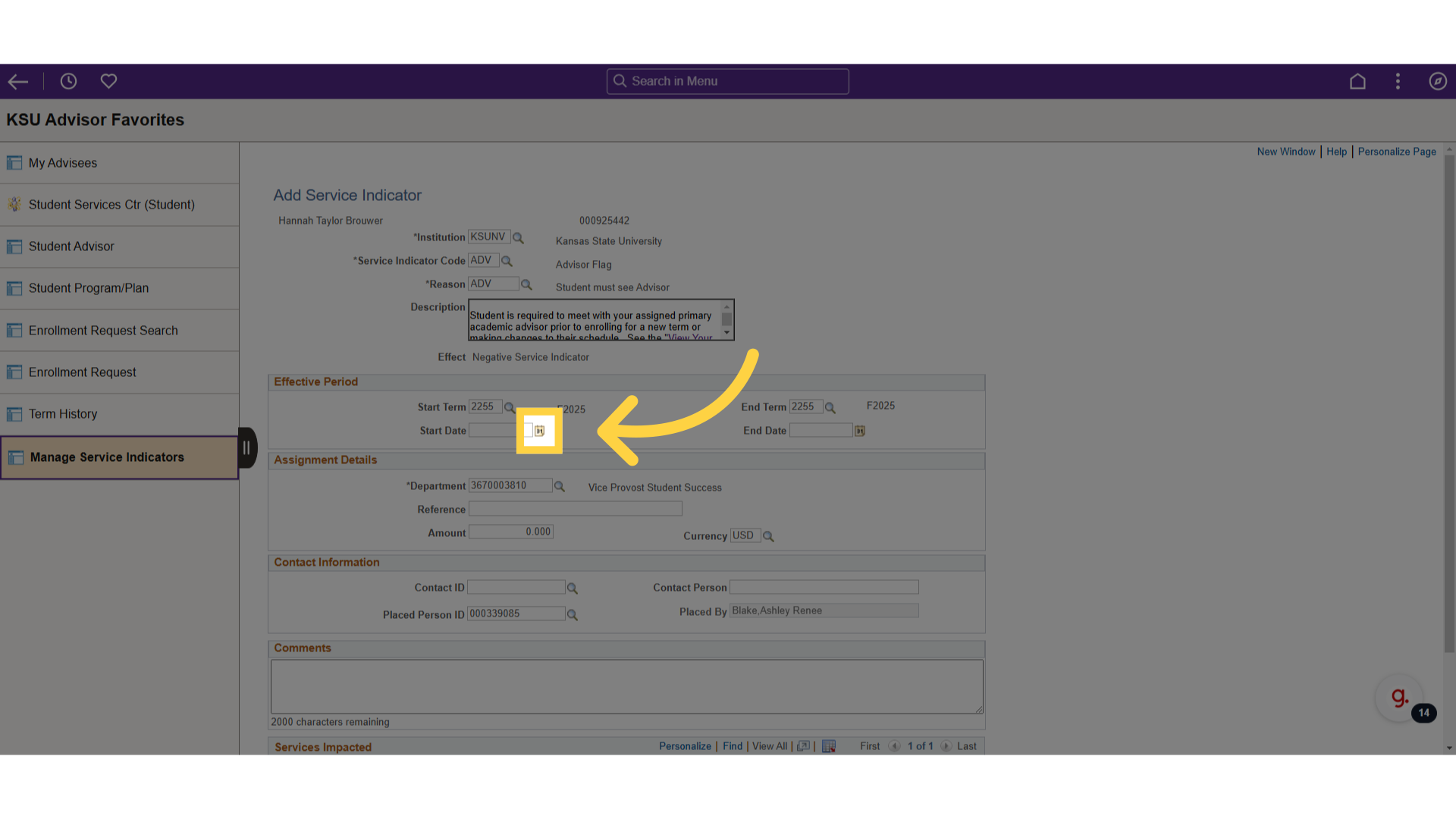
12. Click here
Apply the end date.
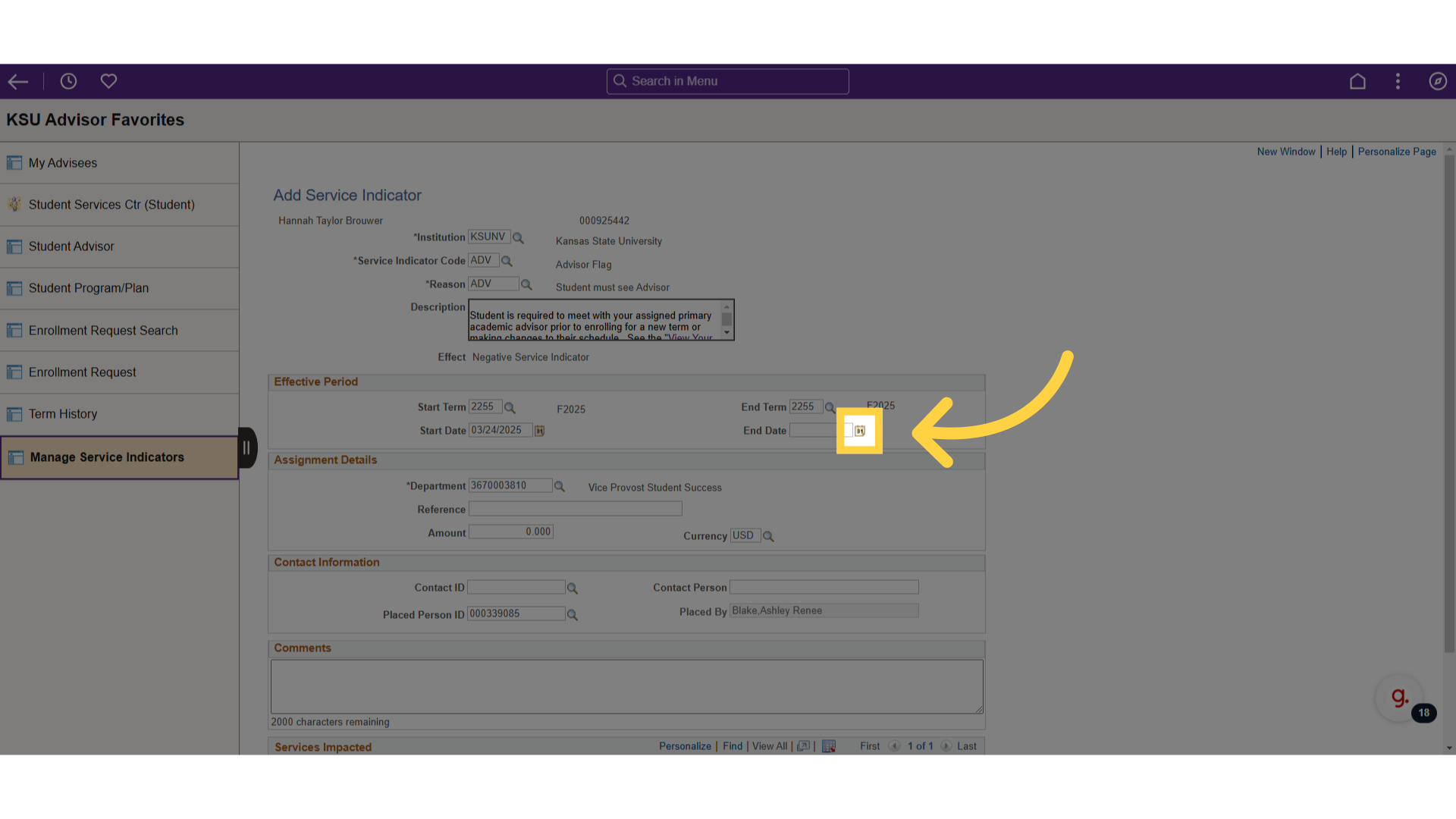
13. Click here to save
Click Apply to save.
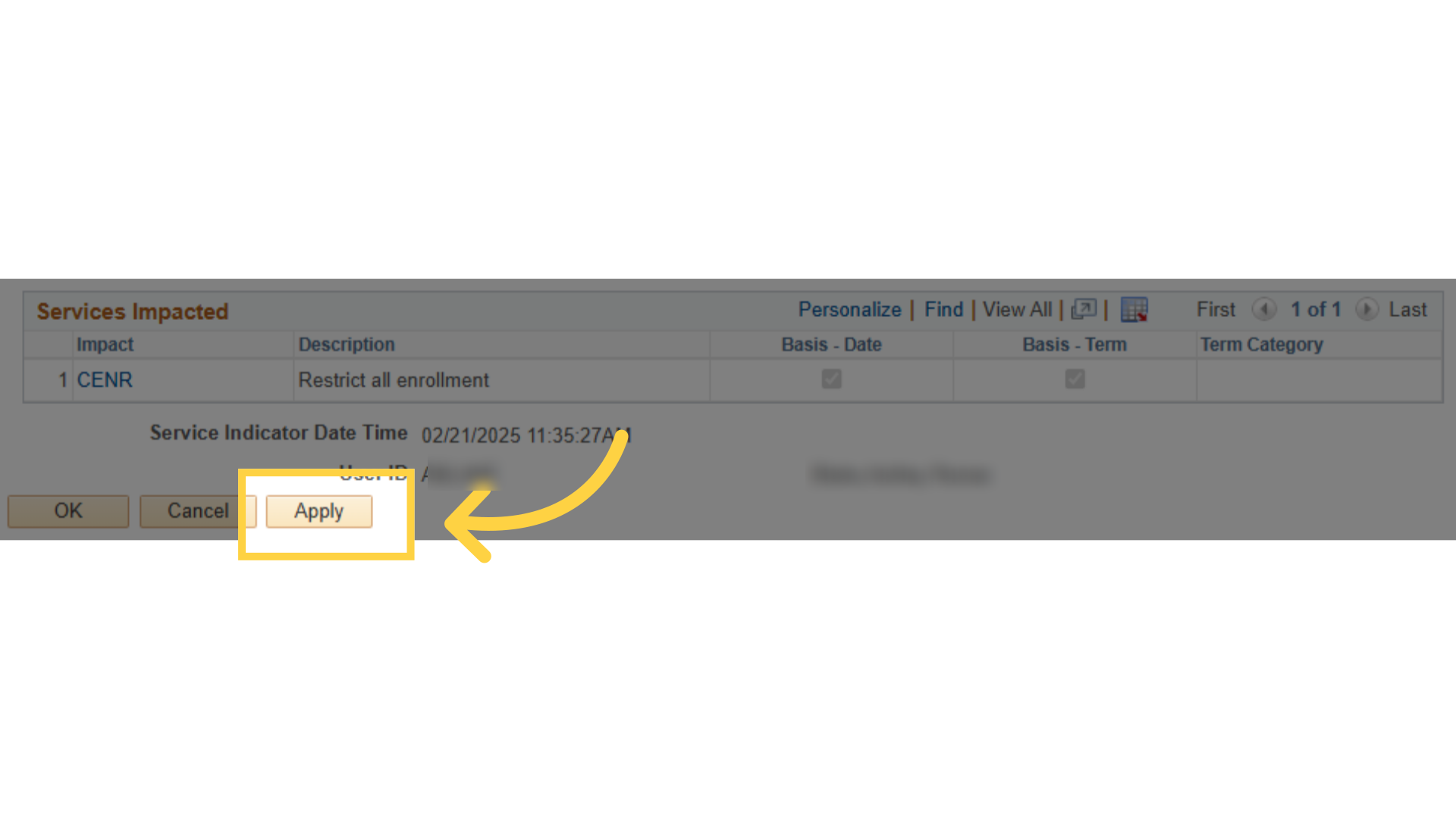
The guide facilitates the process of adding an Advisor Hold to a student's account in KSIS.
Powered by guidde