Body
Objective
Provide steps on how to find results for a CAT Community class in the KSIS Course Search.
Audience
Environment
Procedure
Click here to watch

This guide will walk you through the steps to find CAT Community courses using the KSIS class search.
1. Open the KSIS class search.
Open the KSIS class search.
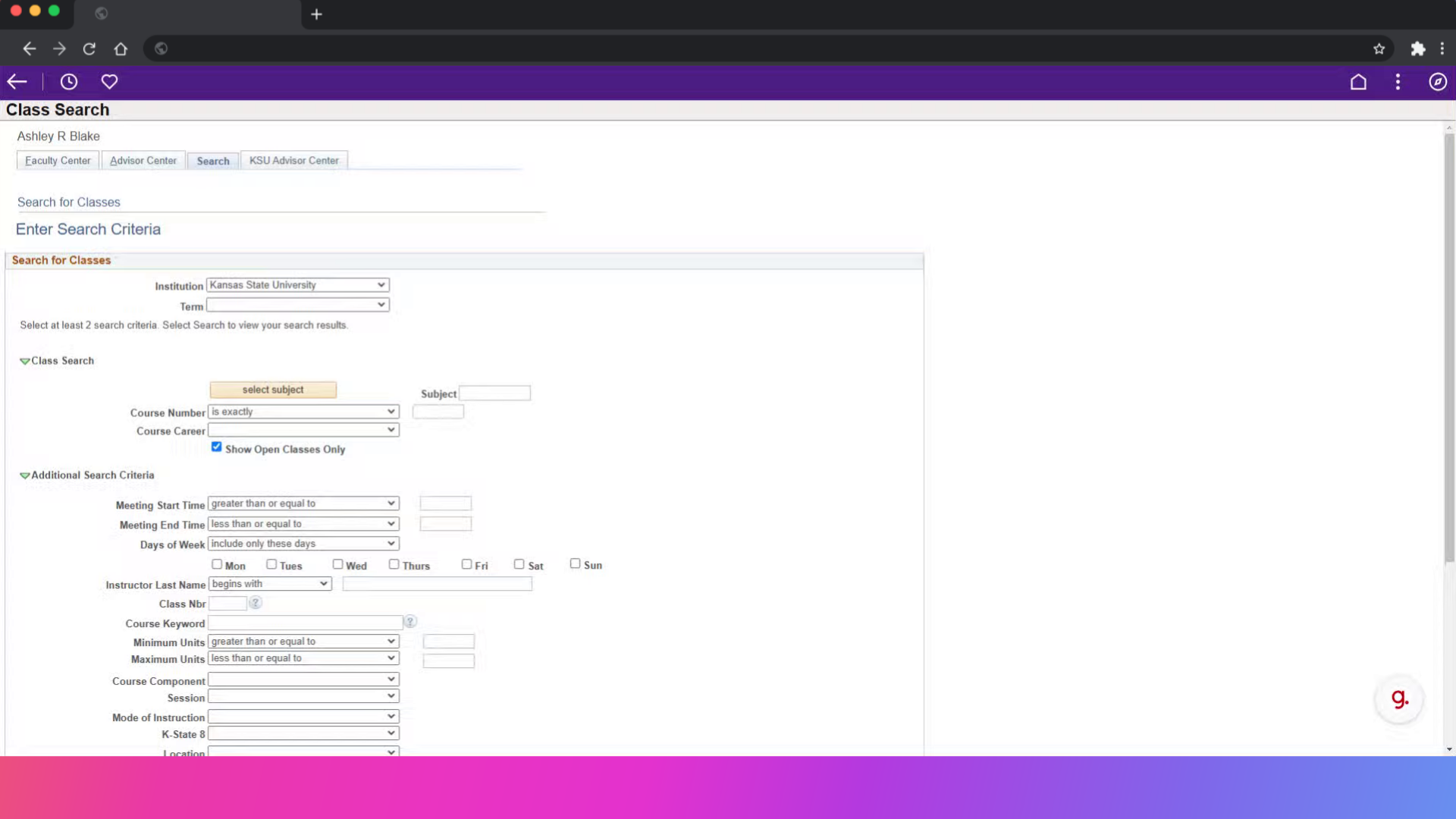
2. Select the Term
Select the Term.
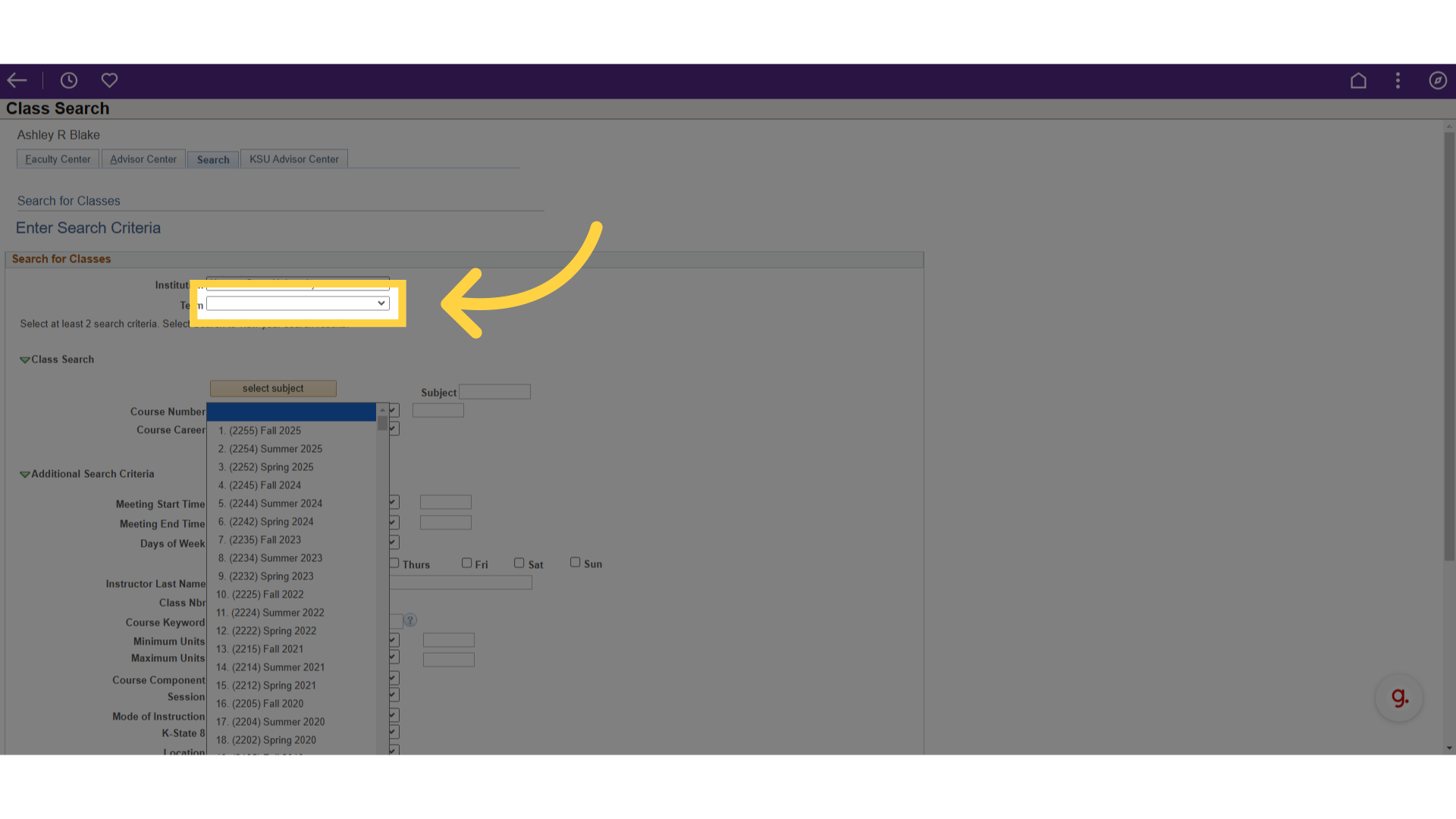
3. Click "Course Attribute"
Click "Course Attribute" and select "CAT: Connecting Across Topics" from the menu.
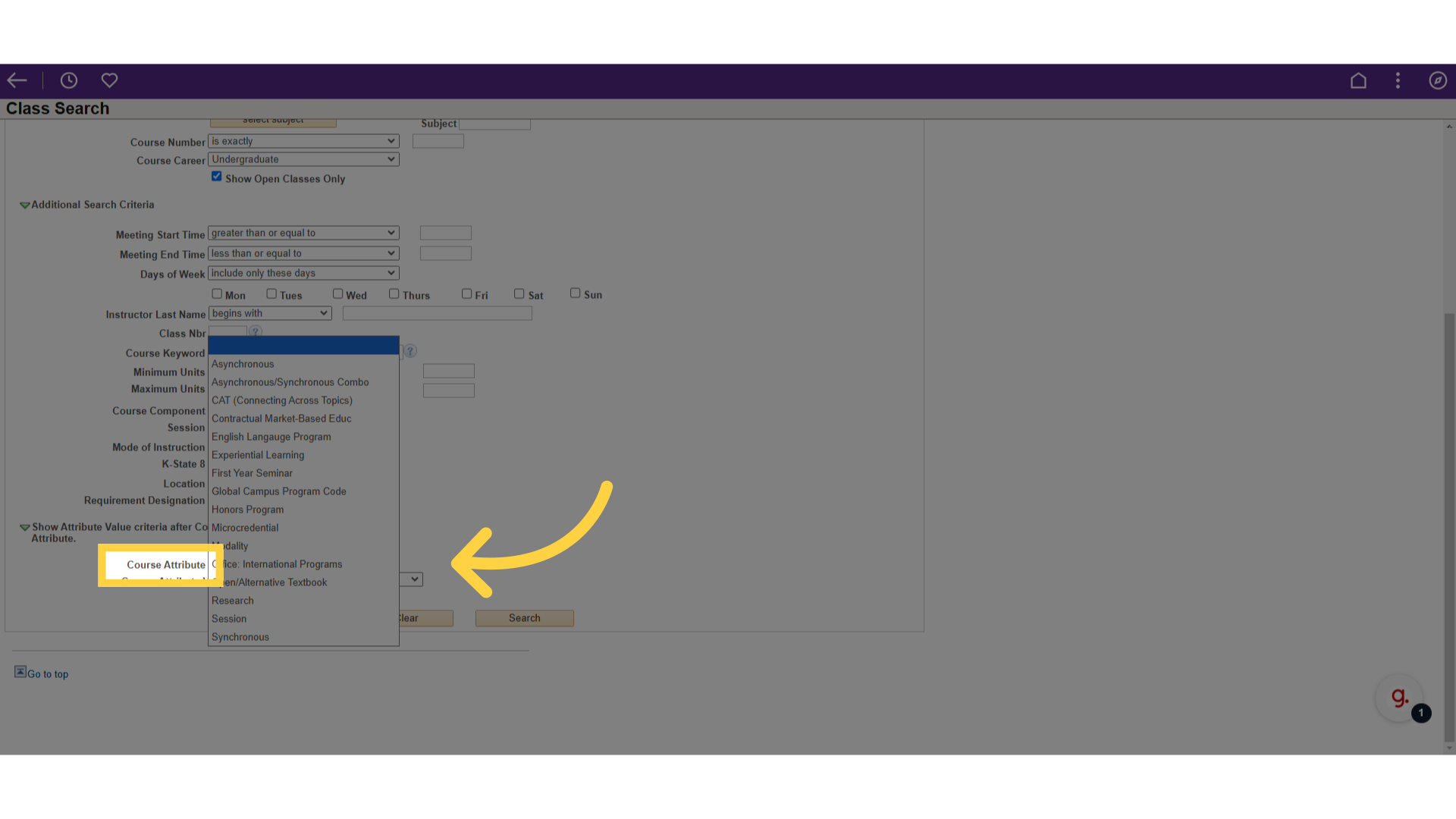
4. Click "Course Attribute Value"
Click "Course Attribute Value" and select "Cat Community Course."
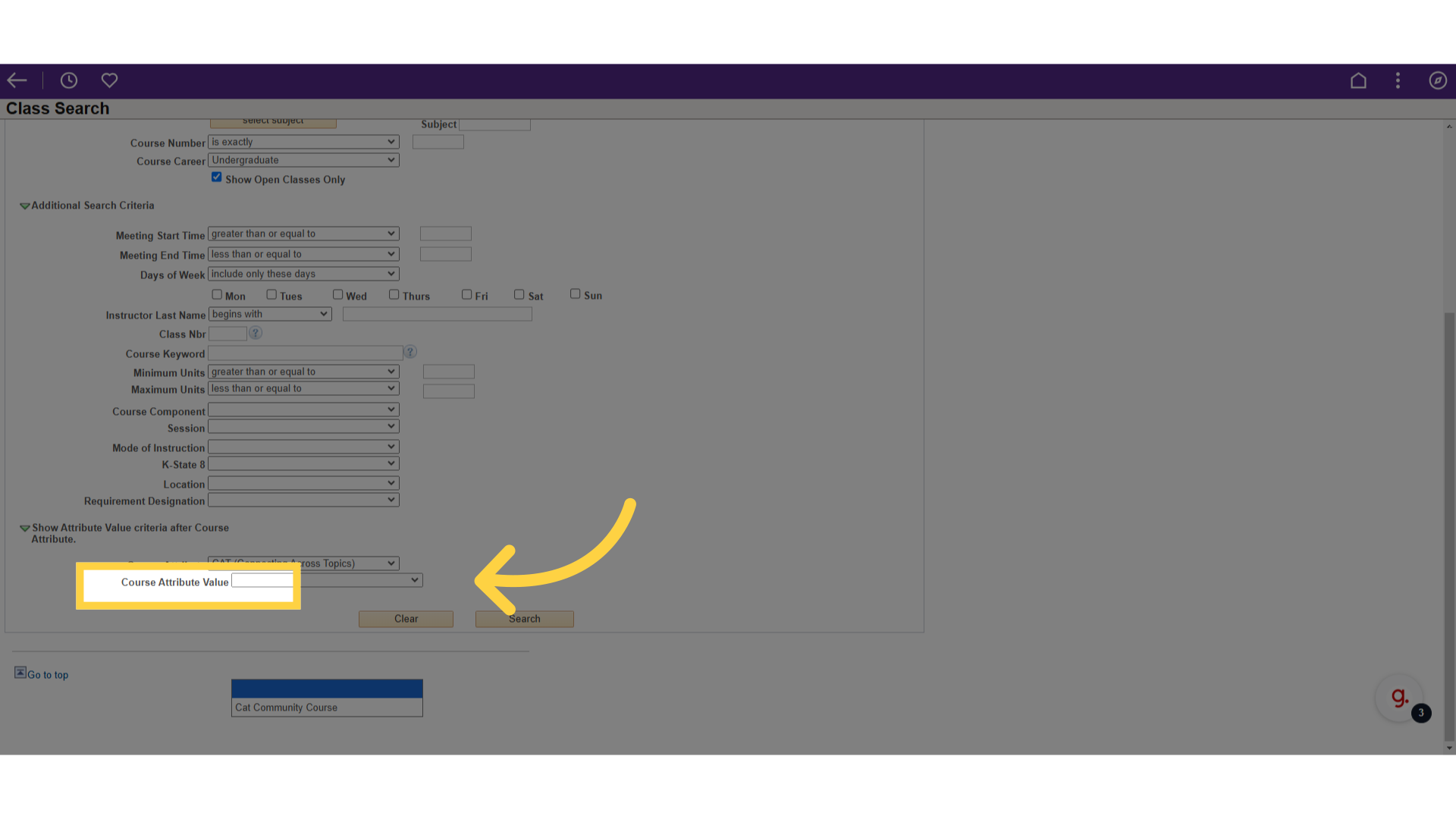
5. Click "Search"
Initiate the search function.
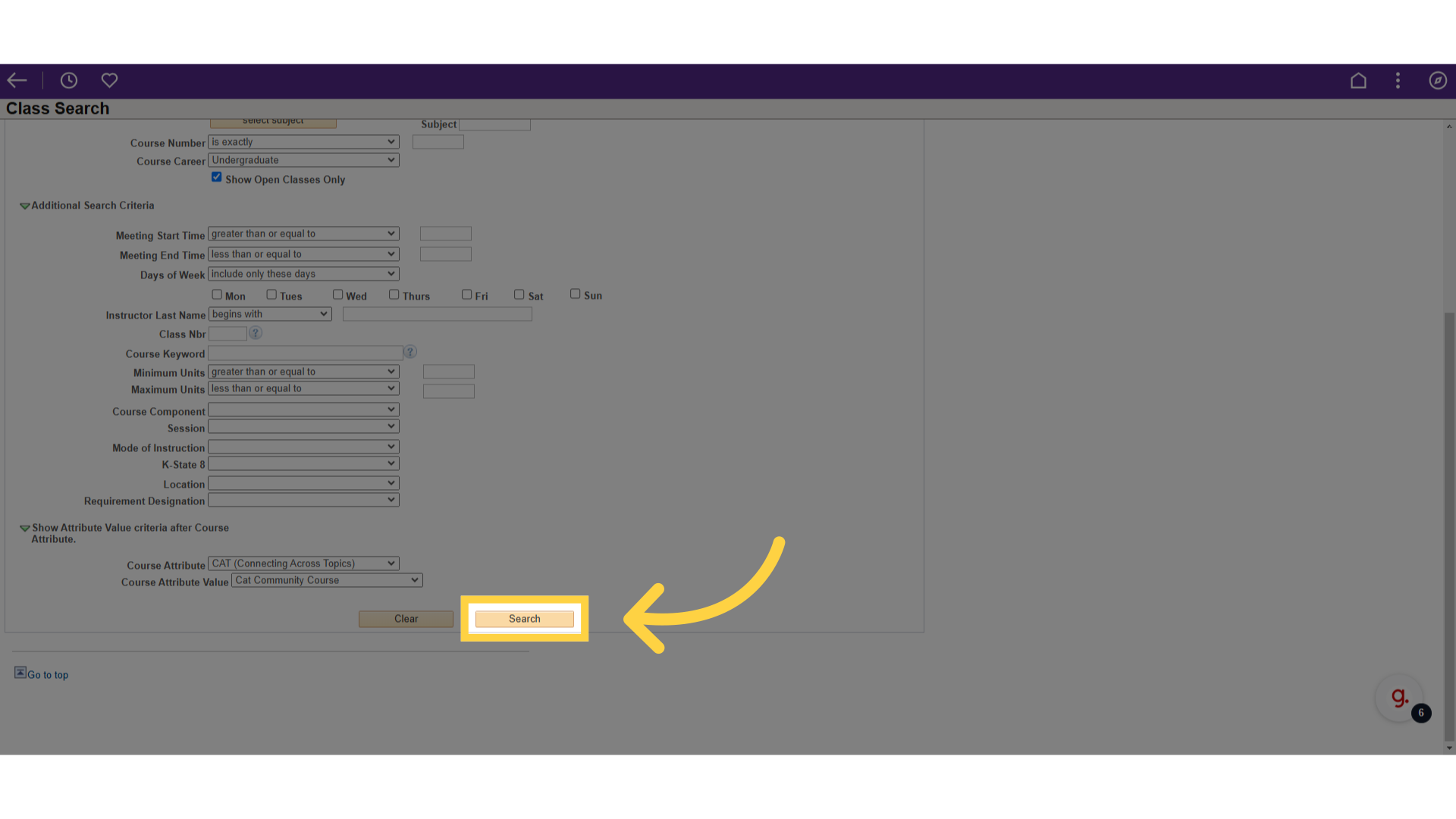
6. Click "OK"
Confirm the search action.
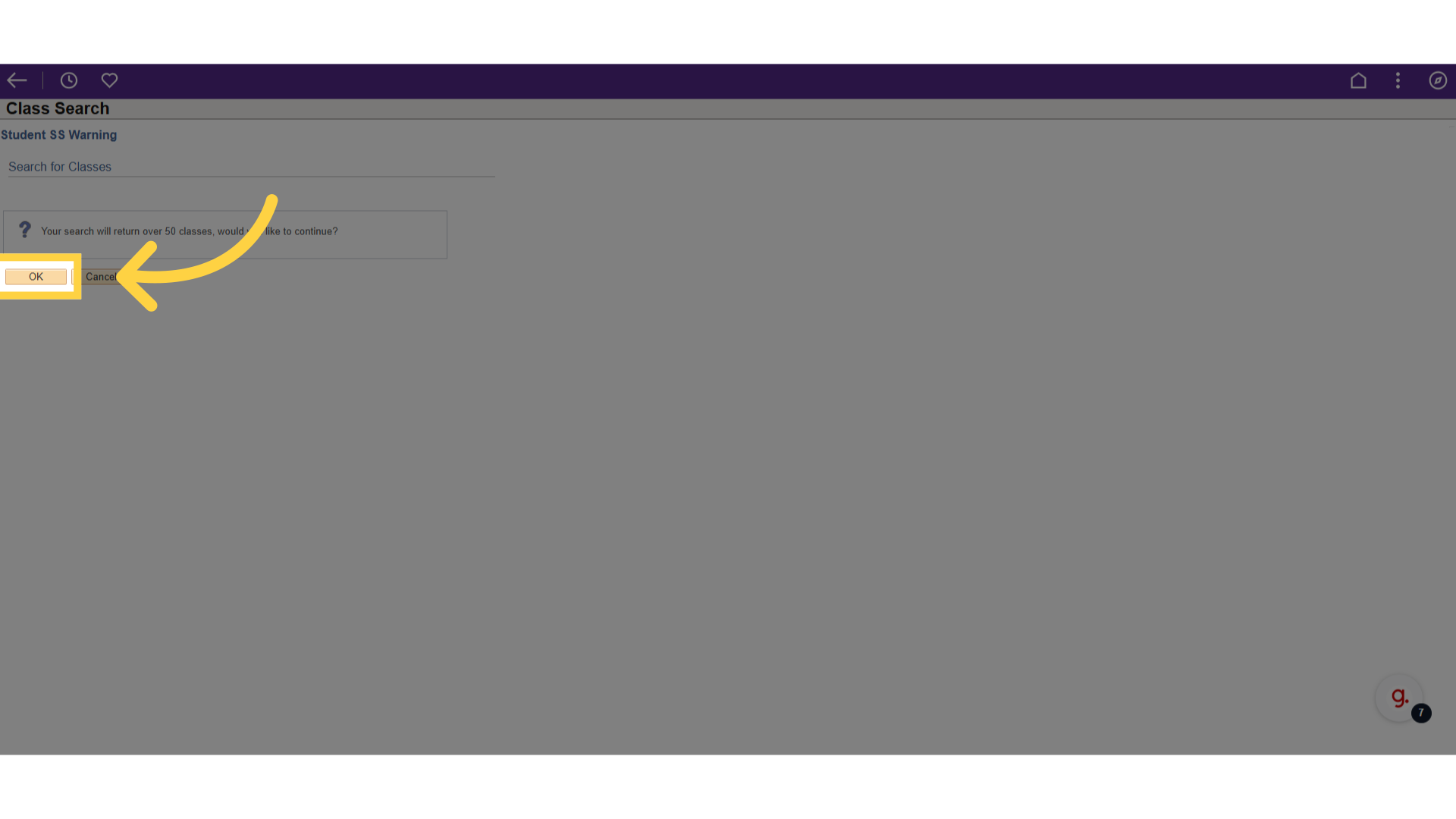
7. Open course section
Select a course section to view details.
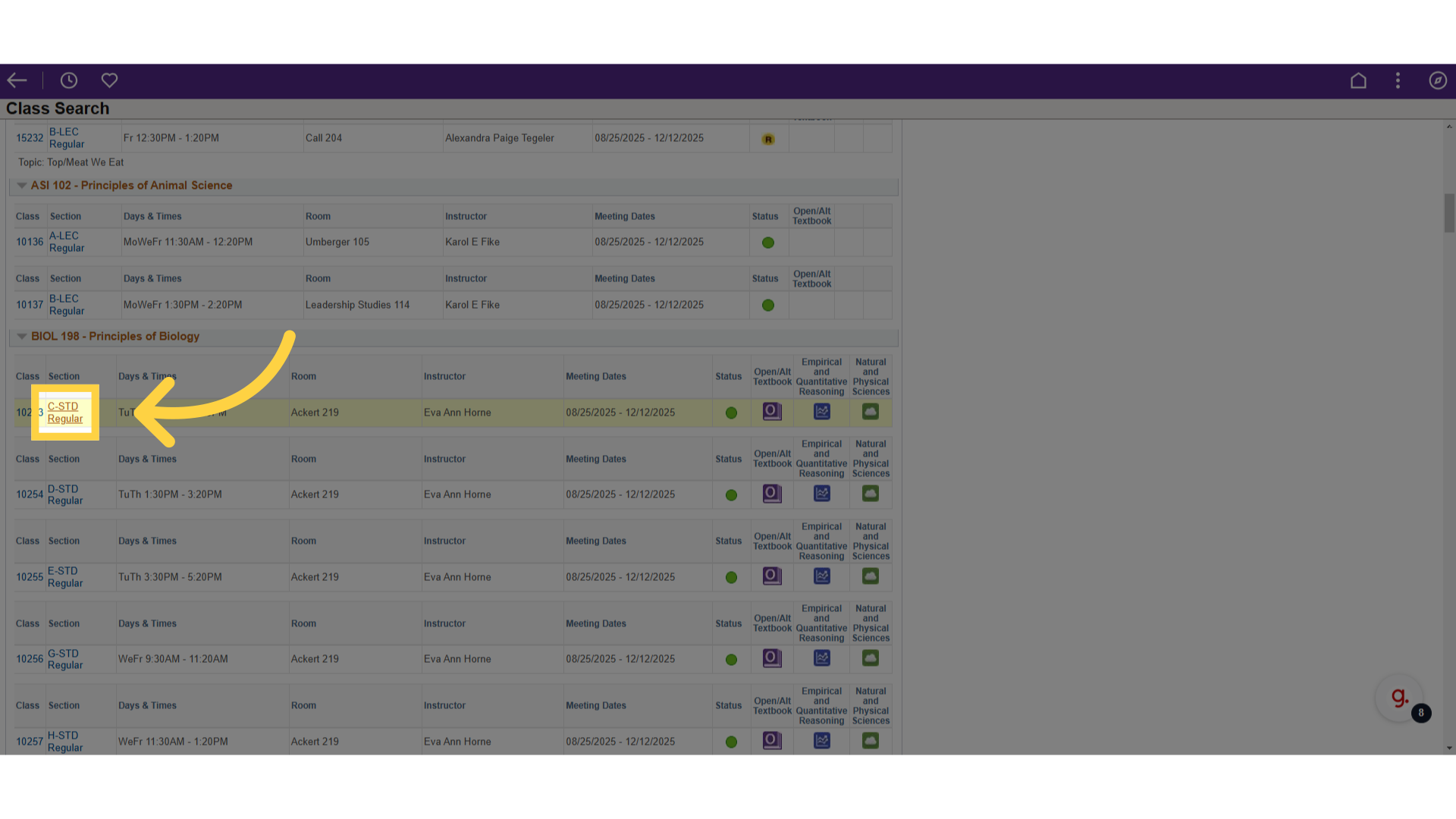
8. Confirm details
The Enrollment Information details will confirm that the section is a CAT Community course.
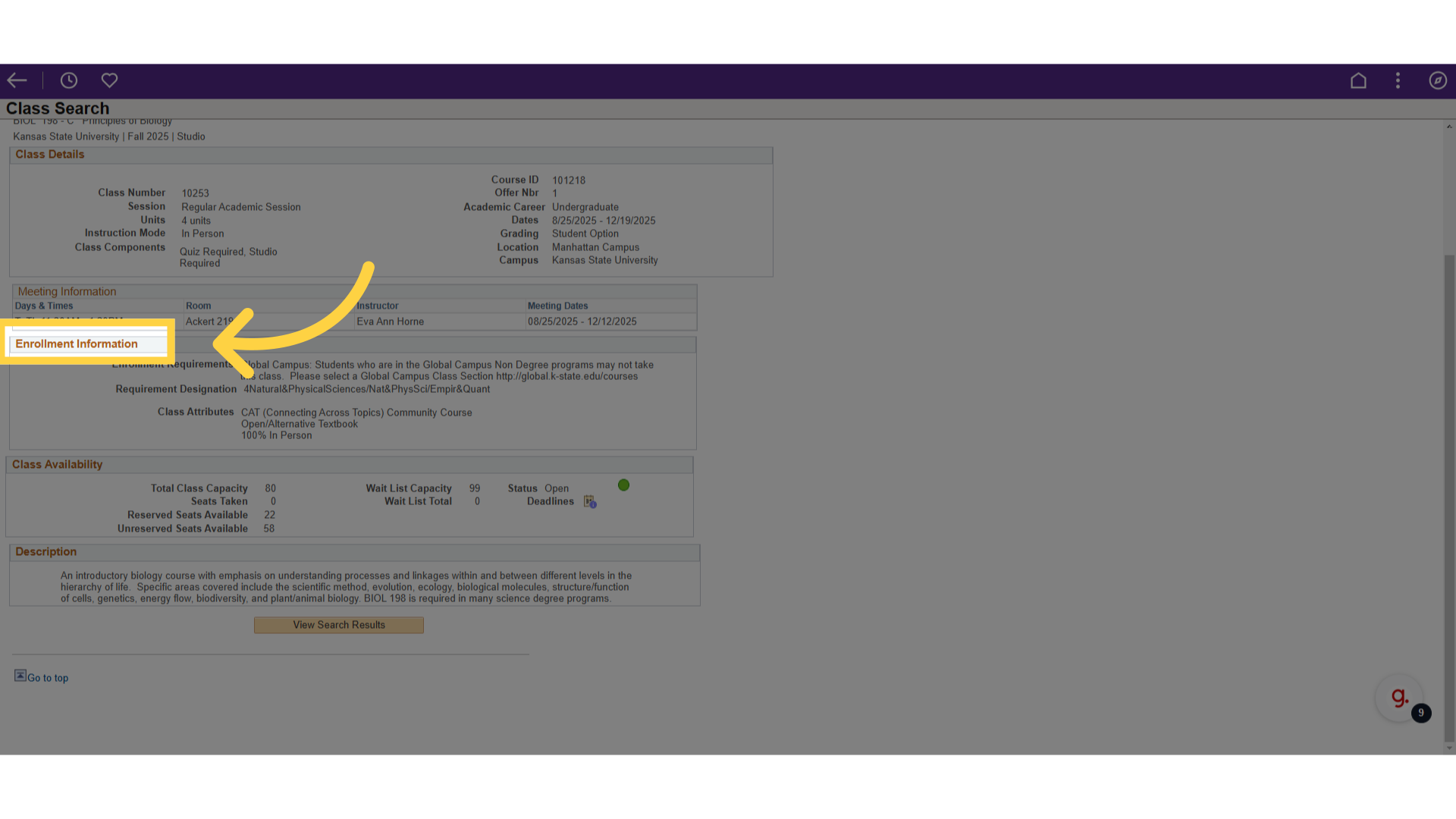
This guide showed how to look up CAT Community courses in the KSIS class search.
Powered by guidde