Body
Objective
Provide steps on how to find results for non-standard classes in the KSIS Course Search.
Audience
Environment
Procedure
Click here to watch

This guide will walk you through searching for non-standard classes within the KSIS course search. The example shown is for second eight-week classes.
1. Introduction
Open the KSIS Class Search.
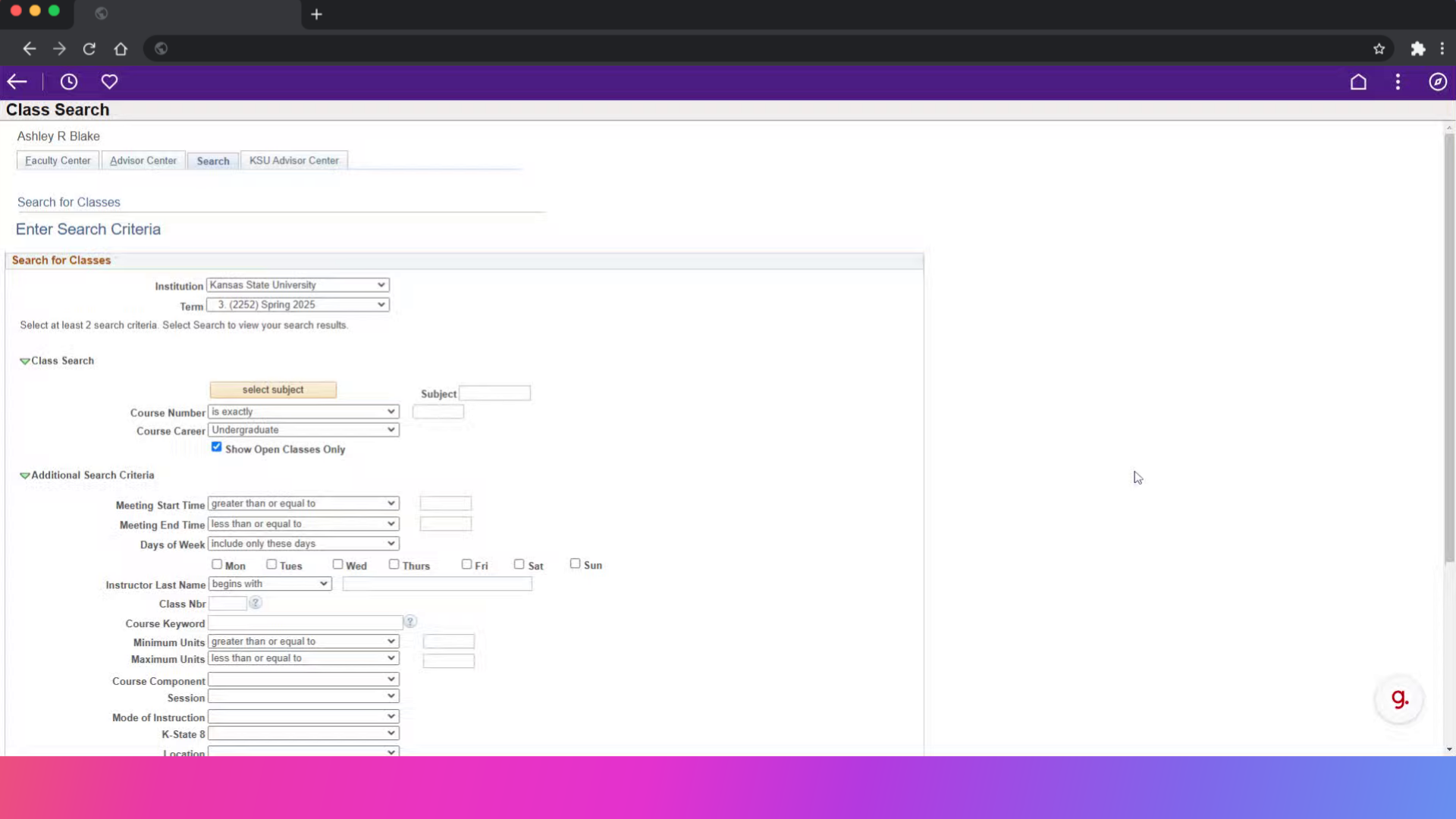
2. Select the Term.
Select the desired term from the list.
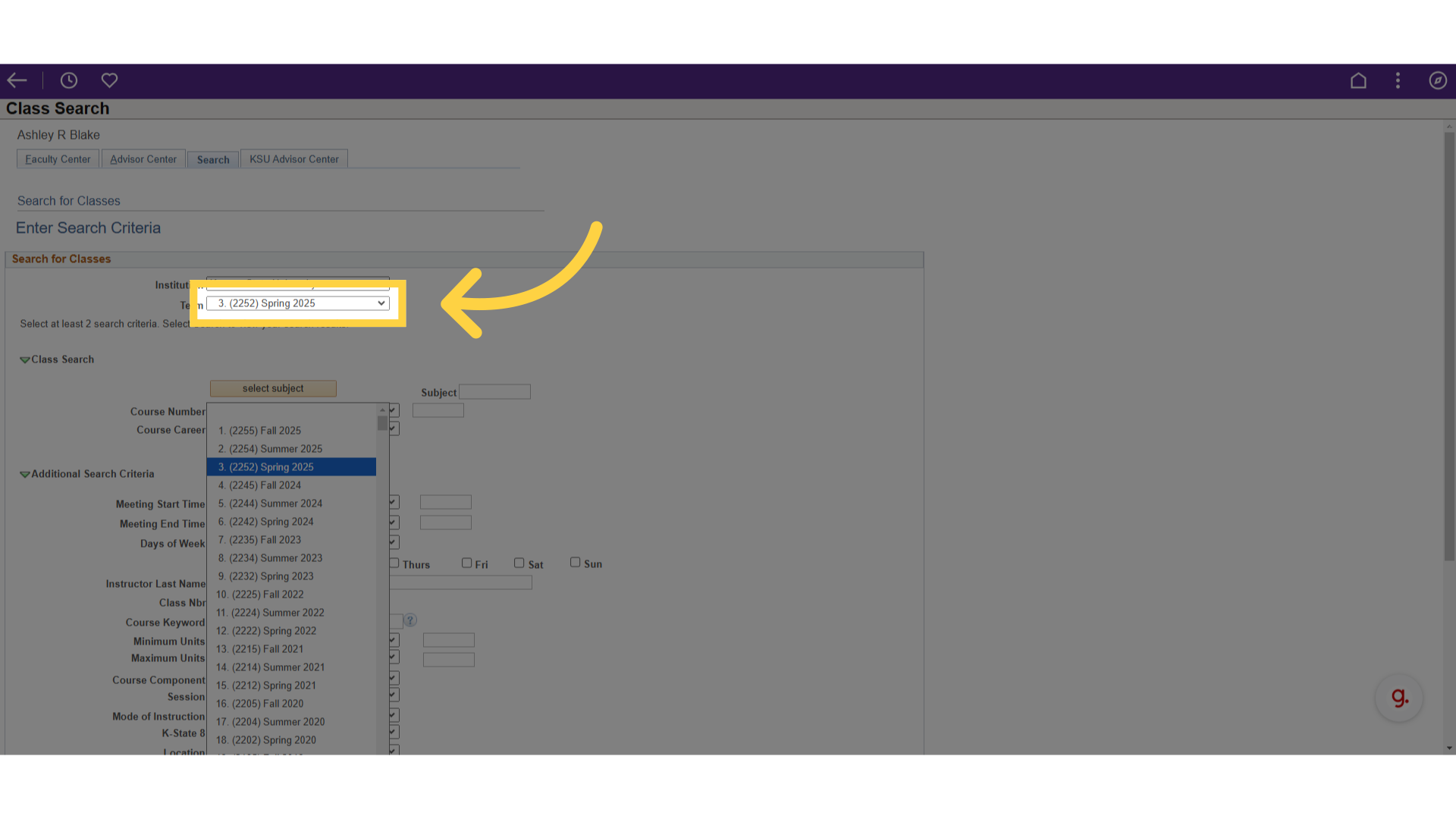
3. Click "Course Attribute" and select "Session"
Click the Course Attribute dropdown menu and select Session.
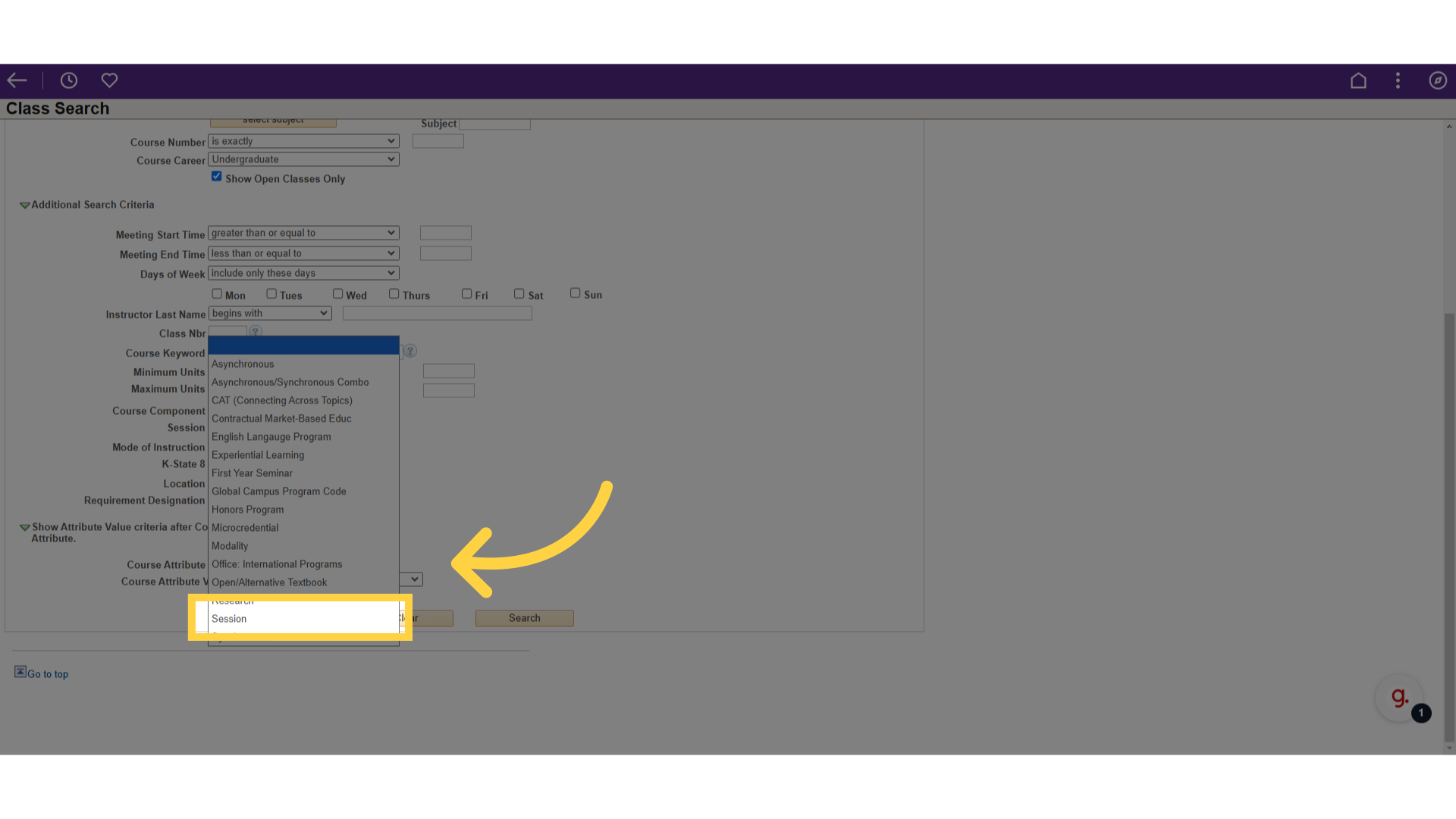
4. Select from options
Select the non-standard session you're wanting to view. Second 8-week, for example.
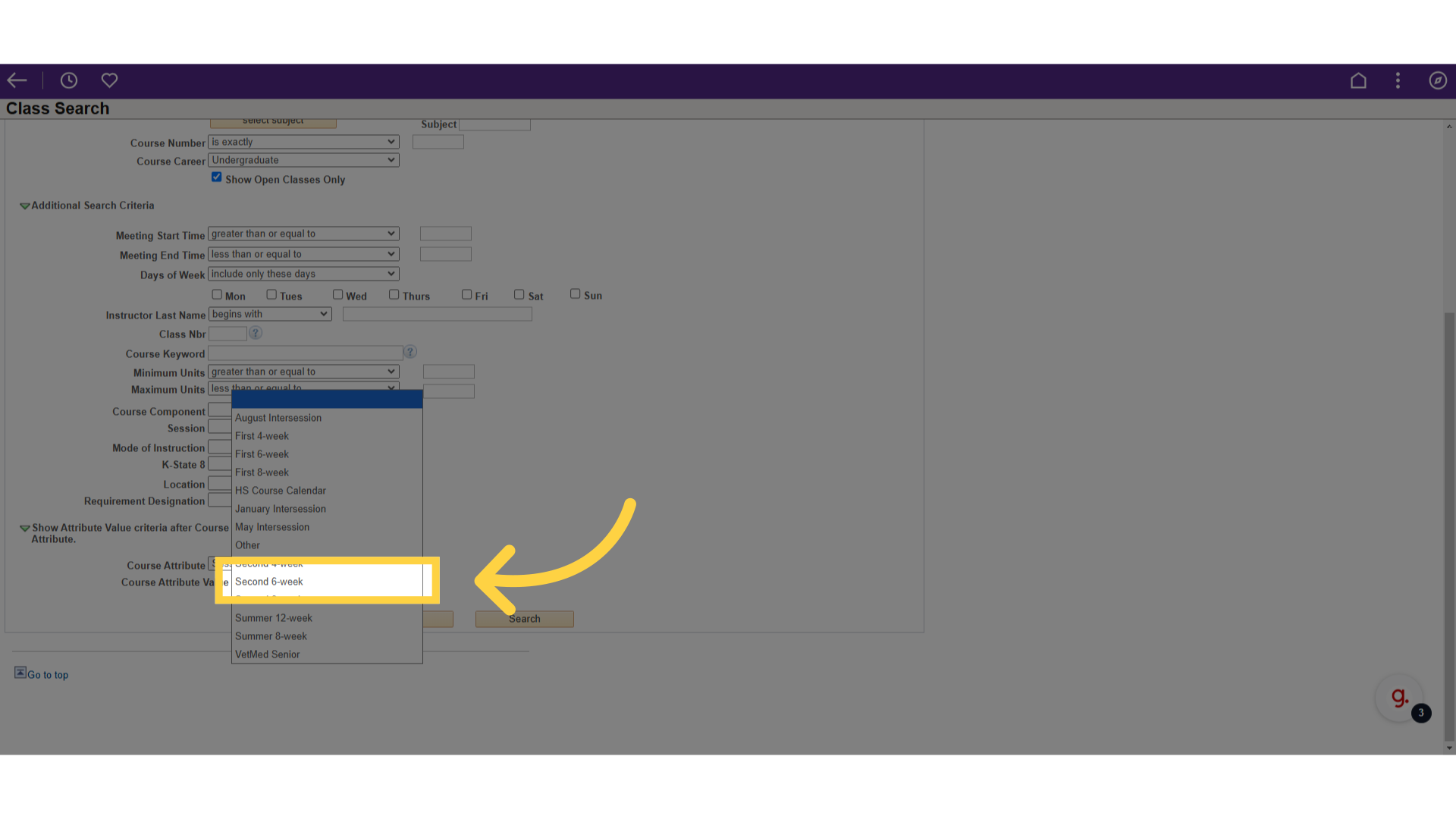
5. Click "Search"
Initiate the search process.
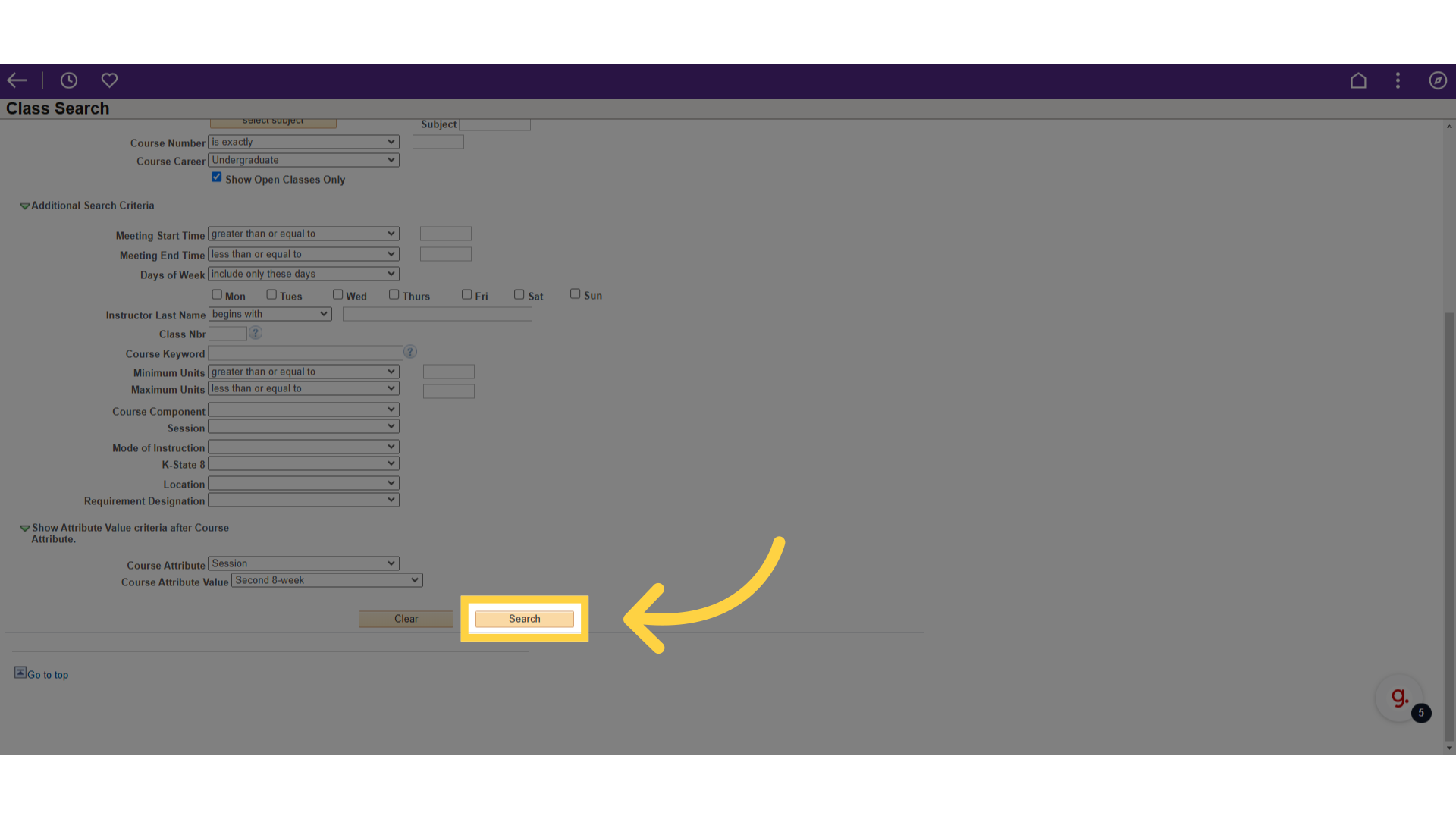
6. Click "OK"
Confirm the action to proceed. A list of second 8-week classes offered during the chosen term will appear.
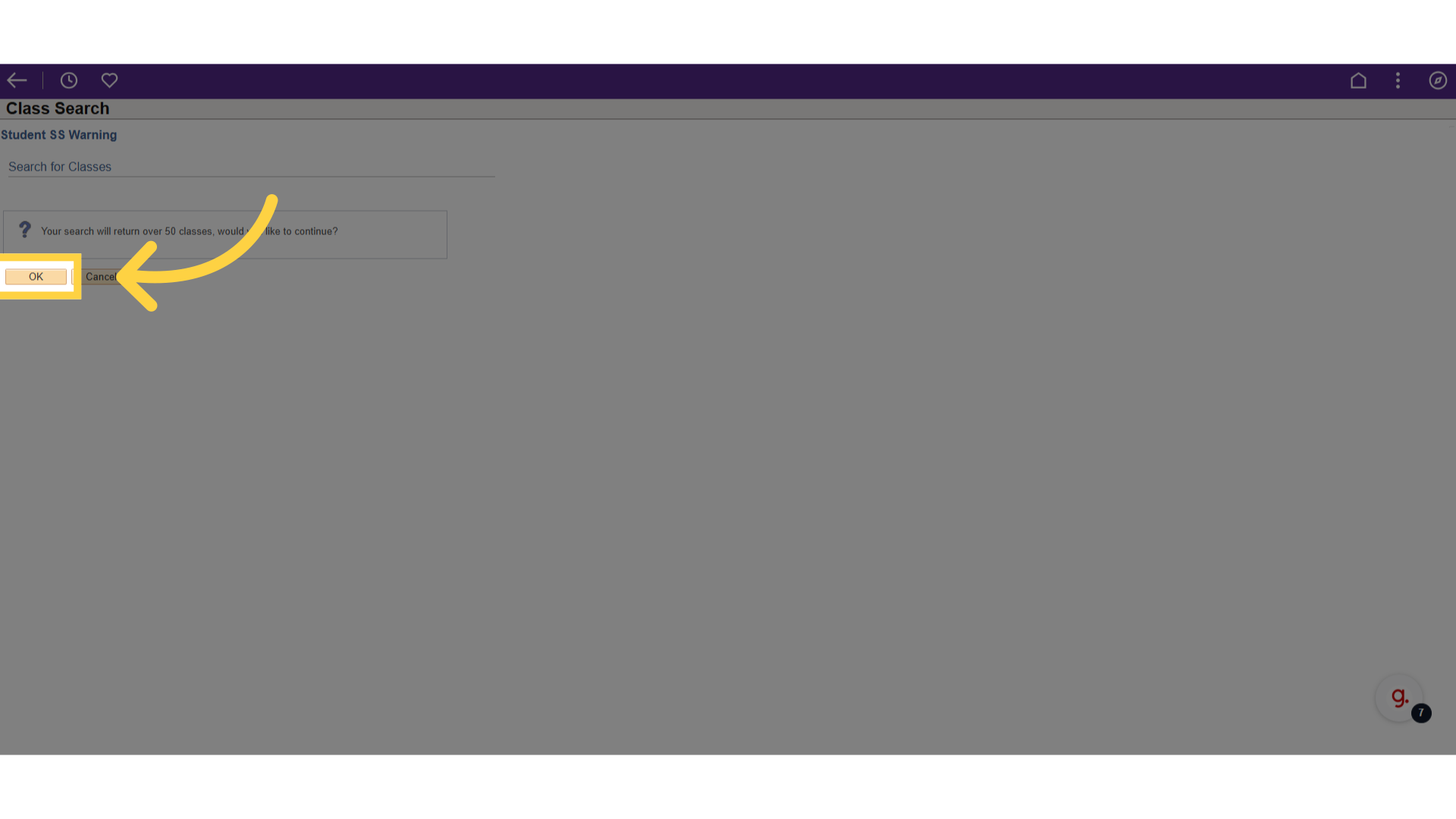
The guide covered how to search for non-standard classes in the KSIS course search
Powered by guidde